Everyone wants to improve SEO to rank high on search engine results pages (SERPs).
But for some businesses, the more pressing issue is that they’re not appearing in search engines at all.
If you’re in that boat, it’s because search engines can’t find, crawl, or index your website.
Let’s explore what most businesses get wrong about indexability and crawlability. We’ll explain why these elements are so important and provide troubleshooting tips to help you make your business more visible online.
Discovery, Crawlability, and Indexability: The Foundations of “Showing Up” on Google
No matter how incredible your website looks or how strong your content is, no one will be able to find you if your website doesn’t show up on Google.
The three foundations of showing up in search results are:
- Discovery
- Crawlability
- Indexability
To understand if you’re hitting the mark on these three essential elements, ask yourself the following questions:
- Can search engines find your content online? That’s discovery.
- Are search engines able to navigate through your content, interpret your content, and analyze your various web pages? That’s crawlability.
- Can search engines show your web pages on SERPs and bring visitors to your website? That’s indexability.
Learn More: Which SEO Benchmark Metrics Should You Track?
How Discovery, Crawlability, and Indexability Interact
Think of discovery, crawlability, and indexability as building blocks. You need the first one to stack the second, and the second to build the third.
Here’s how it works:

A page needs to be discovered by search engines to be crawled. It needs to be crawled and analyzed to be indexed. It needs to be indexed to show up in search results.
There are instances when pages can be indexed despite not being crawlable, but in those scenarios, pages have poor performance because page rankings are very limited.
Ready to learn how you can improve these three elements and ensure that Google and other major search engines are able to rank you in SERPs?
Let’s dive in.
How to Boost Discovery
There are a few different ways to boost discovery, and all of them will make your website crawlable and indexable.
You can do this by optimizing inlinks, adding individual website pages to .xml sitemaps, and setting up Google Search Console and Bing Webmaster Tools accounts.
Inlink Optimization
Backlinks help drive organic traffic to your site, but inlink optimization helps search engines discover your pages. Here’s how:
Let’s say you have a page on your website titled The Best Razor Blades of 2024. You can boost the discovery of that page by including a link to it on various other pages on your own website.
That will make it easier for search engines to navigate their way through your web pages to reach this end destination page, which can help boost the rankings of that particular page.
Add Page to .XML Sitemaps
Most CMSes like WordPress and Shopify automatically build .xml sitemaps.
Visit domain.com/sitemap.xml to see if your sitemap file is there. If it’s not, your CMS should redirect you to the proper location.
If your .xml sitemap doesn’t load, look up help documentation for your CMS system. You may need to build out your own .xml file.
To boost discovery of a particular page or pages, double-check that they appear in your sitemap. If they do not appear, add them.
Submit Your Sitemap.xml File to Google Search Console and Bing Webmaster Tools Platforms
Once the pages you want discovered show on your sitemap.xml file, submit it to Google Search Console and Bing Webmaster Tools.
If you haven’t yet signed up for accounts with these platforms, put that at the top of your to-do list.
From Google Search Console, you can view the status of any individual page and access all sorts of information about Google’s current understanding of that particular page.
You may also see some of the HTML associated with the page. If you click on Test Live, Google will pull live data and display screenshots that show how they interpret the page.
You may also see past sitemaps that you’ve already submitted, as well as the number of discovered pages and discovered videos on each page.
If your sitemap.xml file does not appear in Google Search Console, submit it for manual indexing so that it can be discovered. This is one of the key ways to boost discovery for individual pages and for your website as a whole.
You Might Like: Protect Your Traffic With Our Domain Migration SEO Checklist
How to Boost Crawlability
Crawlability ensures that Google can navigate its way through your website and analyze the information on your pages.
There are several things that can interfere with crawlability, including technical issues with your sitemap file and technical SEO-related problems.
You can improve crawlability in different ways. This includes updating your robots.txt file, changing meta robots tags, and link building.
Ensure the Page is Not Blocked from Crawling by Robots.txt
The best place to start is to look at your robots.txt file.
Almost every CMS builds out a basic version of this file when a website goes live. Most also allow you to customize that file.
If your CMS doesn’t have a robots.txt file, building your own is straightforward.
To access this page, go to mydomain.com/robots.txt.
The first line item you’ll see is: User-Agent: *
Following that, you may see additional user-agents followed by disallow line items such as:
- Disallow: /cpx.php
- Disallow: /medios1.php
- Disallow: /toolbar.php
- Disallow: /check_image.php
- Disallow: /check_popunder.php
It’s best practice to list a sitemap link here, as well.
Your robots.txt file will mandate if and how different web crawlers can navigate your website.
There are many different search engine crawlers. Bing has its own. Google has its own. Many search engine optimization tools, like SEMrush, have their own.
The User-Agent: * indicates that every search engine crawler must abide by the rules you set. In your robots.txt file, you have the option to say that crawler X is able to access pages A, B, and C, but crawler Y cannot.
Accidental abuse of your robots.txt file can have an unintentional, negative impact on your site. Unless you have a specific reason for manipulating your robots.txt file or are working with a trained SEO expert, it’s best not to make changes to it. It is possible to block your entire website or a specific page on your website from being crawlable.
Build Links to Show It’s a High-Value Page
We mentioned earlier how adding internal links can improve discovery and boost crawlability.
Adding internal links to new articles can help a new page show up in Google results faster.
Internal links, along with high-quality backlinks from relevant high-authority sites, signal to search engines that you’re a credible website.
When a new website goes live, it takes time to be discovered and crawled. You need to build some momentum and roll out a lot of great content first.
If you can get other brands to link back to you, you can get discovered and crawled faster.
Read About: 14 DIY SEO Tools for Do-It-Yourself Content Marketers
How to Boost Indexability
Indexability is all about ensuring that search engines are able to index the various pages of your website.
Two key ways to boost indexability are to ensure that your site is indexable and manually submit a request to index new pages.
Ensure You’re Allowing Page Indexing
Make sure that the pages you want indexed are not blocked from indexation via meta robots, the robots.txt file, or the X-Robots-Tag.
The X-Robots-Tag is very similar to meta robots but has one key difference.
Unlike meta robots, X-Robots-Tags are not HTML tags. They are HTTP header responses that tell crawlers not to index a particular page, similar to how the HTTP status code 200 tells crawlers that a page is okay to crawl.
The content=”index” or content=”noindex” tags have a direct effect on indexability.
There are other elements that come into play, such as follow max image, max preview, and max snippet, but content=”noindex” is the key piece to look for when boosting indexability.
If meta robots are set to “noindex,” that makes it clear that search engines are not allowed to show the page in search results.
Look at individual pages, or your domain at large, and confirm that meta robots do not exist as a line of code. If meta robots exist as a line of code, make sure it’s set to “index.”
How to De-Index a Page
If you have a page already indexed on your website and you want Google to remove it, update the meta robots setting for that page to meta name=”robots” content=”noindex”. Google will not index pages with that setting.
Webmasters and business owners can use the meta robots noindex tag to mandate the indexability of their website. You can apply it to the site as a whole or on a page-by-page basis.
The meta robots directive, also known as meta robots tags, refers to HTML tags that set rules for indexers.
It has a similar purpose to the robots.txt tool, but instead of impacting whether a page can be crawled, it impacts whether a page can be indexed.
However, there are edge-case scenarios where pages that you’ve disallowed from being indexed can still show up in Google SERPs. A common mistake that businesses make with the “noindex” tag is setting a “noindex” meta robot and block crawling in the robots.txt file.
Updating your robots.txt file and meta robots tags at the same time will not get a page removed. That’s because search engines won’t be able to crawl the page to see the meta robots noindex tags.
For pages that you do not want to show up in search engine results, check to see if they are showing up today. If they are not showing right now, set the meta robots tags to “noindex.”
On occasion, Google will recrawl that page, see that the noindex tag is still there, and continue to not index the page.
Manually Submit a Request for Indexing to Google Search Console
While it’s not always necessary, you have the option to manually submit a request for indexing via Google Search Console and Bing Webmaster Tools.
To do so, insert the page at the top of the console and hit request indexing. That page will go into a priority queue for indexation, which may boost indexation speed.
Troubleshooting Common Indexability and Crawlability Issues
Website indexability issues and crawlability issues can be frustrating but are able to be resolved.
If some of your important pages aren’t showing up in search queries, these troubleshooting techniques may help you address some of those issues.
Robots.txt Won’t Allow Search Engines to Crawl Your Site
If you block an existing page from crawlers by accident via robots.txt, the page will remain indexed.
However, search engines will no longer be able to crawl and analyze it.
Often, you’ll see the page appear on SERPs with a meta description similar to this:
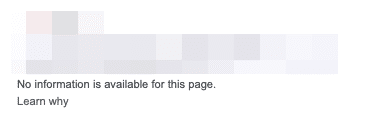
The result will be a stale version of the page, regardless of any updates you make.
Double-check that you have not disallowed any pages you want to crawl in your robots.txt file.
Meta Robots Are Keeping Your New Website from Being Indexed
The meta robots directive and X-Robots-Tag often affect crawlability and indexability during website launches and website migrations.
One best practice is to build your new website on a staging site or test site and block the entire site from crawling (via robots.txt) and from indexation (via meta robots).
That way, it will not be accessible to the public or to search engines.
We have seen scenarios where brands launch their new website and don’t realize that the new version of their site still has meta robots and robots.txt settings from the staging site in place.
If you’re relaunching a website or building a new one, make sure that you update meta robots and robots.txt files so that the site is crawlable and indexable.
Missing Canonical Tags Are Limiting Indexability
If you have duplicate content, such as three versions of the same landing page on your website, canonical tags can help search engines better understand the original version of an article and better index your pages.
You can send a strong signal to Google that these are versions of the same page by adding canonical tags to versions B and C, which make it clear they are versions of landing page A. This encourages Google to funnel all of the perceived value of pages B and C into page A.
This might come into play if you’re spending money on Google ads or Meta ads and have different ads leading to different landing pages on your website.
If you believe all of those landing pages have potential rankability and the potential for search that can drive search traffic, you’ll want all of them to be indexed properly.
Canonical tags are not essential, but it’s a best practice to add them. You can also add self-referencing canonical tags that redirect alternate versions of a page to the same point.
You’ll send clearer signals to search engines and improve indexability by showing that you want all traffic from canonicalized pages to go to one main page.
That way, all users experience the same version of your site.
You can check if your canonical tags are pointing to the right pages by right-clicking “inspect” in the Chrome browser and searching for the phrase “canonical.”
If you see tags pop up that are pointing to old versions of a page, update your tags.
Content is Not Indexed Because You’re Not Following the “All Roads Lead to One” Concept
No matter which variant of a web page a user types, reroute them to the singular version that you want all users to experience.
For example, no matter which of the following variants someone types into their browser, the “All Roads Lead to One” concept will reroute the user to intergrowth.com, the SSL version without the www or the trailing backslash.
- www.intergrowth.com
- www.intergrowth.com/
- https://intergrowth.com
Sometimes brands have issues getting their content indexed properly because they allow both SSL and non-SSL versions to load.
Ensuring that users are always taken to a singular version of a page makes it easier for search engines to understand your site. This is key to improving indexability.
Thin Content is Preventing Indexability
If your pages are not getting indexed, it may be because you have thin content.
In an era where you can use AI to pump out a blog article in a matter of seconds, you must be mindful of any AI-generated content on your site.
Google has gotten quite good at recognizing low-quality AI content, and has penalized sites for using it.
It’s very rare that we recommend businesses use AI content generation tools to create a full article. However, AI tools can be helpful for less-established sites that are struggling to create new content.
This is especially true when AI is used as an assistant to improve your human-generated article or to handle certain responsibilities within the content creation process.
If your pages are not getting indexed or falling out of Google’s index, run tests through AI classifiers like an AI text checker. A quick Google Search will yield dozens of free tools.
Creating quality content that’s helpful to users is essential for building long-term rankings. If you’re using AI for most of your content creation, replace some of that with content written by human beings for a human audience.
AI is an efficient tool in many scenarios, but it is not a replacement for human content creation.
Keep in mind that AI text classifiers are not 100% accurate or reliable. It’s best to plug your content into at least three or four different AI classifiers to get a variety of opinions. (One classifier may tell you that an article is 90% likely to be AI generated, while a different classifier may say there’s a 0% chance that the same article contains AI text).
Check Out: The New Marketing Frontier: How to Build a Brand in the AI Era
Search Engines Don’t Trust Your Site: You Need to Send Stronger Signals
If you have a new website, you may need to send stronger trust signals to Google.
As a new site, you’re only starting to play in the Google sandbox. There will be a buffer period where Google doesn’t know who you are and won’t be quick to crawl or index your pages until they do.
Until you’ve put out enough good content or built enough quality links, you won’t see much traction from search engines.
Don’t get discouraged — this happens across all industries and all types of brands.
In most scenarios, it takes anywhere from three to nine months to start getting crawled and indexed. Google doesn’t put a whole lot of resources into crawling a site until it has more validation that you’re a legitimate brand that deserves to show on SERPs.
Businesses with brand-new websites need to give it a little bit of time.
Keep on writing great-quality content. Keep building links from high-authority brands. Do what you can to engage with the community and build a business brand name for yourself.
In a matter of time, you’ll dig your way out of the Google sandbox and start playing with the heavy hitters.
Your pages must be indexed so that users can find you on SERPs.
Before a page can be indexed, it must be crawled. Before a search engine can crawl your site, there must be discovery.
Together, these elements are the foundation of showing up on Google.
Whether you’re building a brand-new website or looking to improve rankings for existing pages, your SEO strategy relies on your site structure. Most brands can benefit from boosting their site’s discovery, crawlability, and indexability.
Contact us today to schedule an SEO consultation and learn how we can help you bring more customers to your site.
Up Next: Content Marketing vs. SEO (and Why They Work Best Together)
SCALE YOUR ORGANIC TRAFFIC
Subscribe to our monthly newsletter



