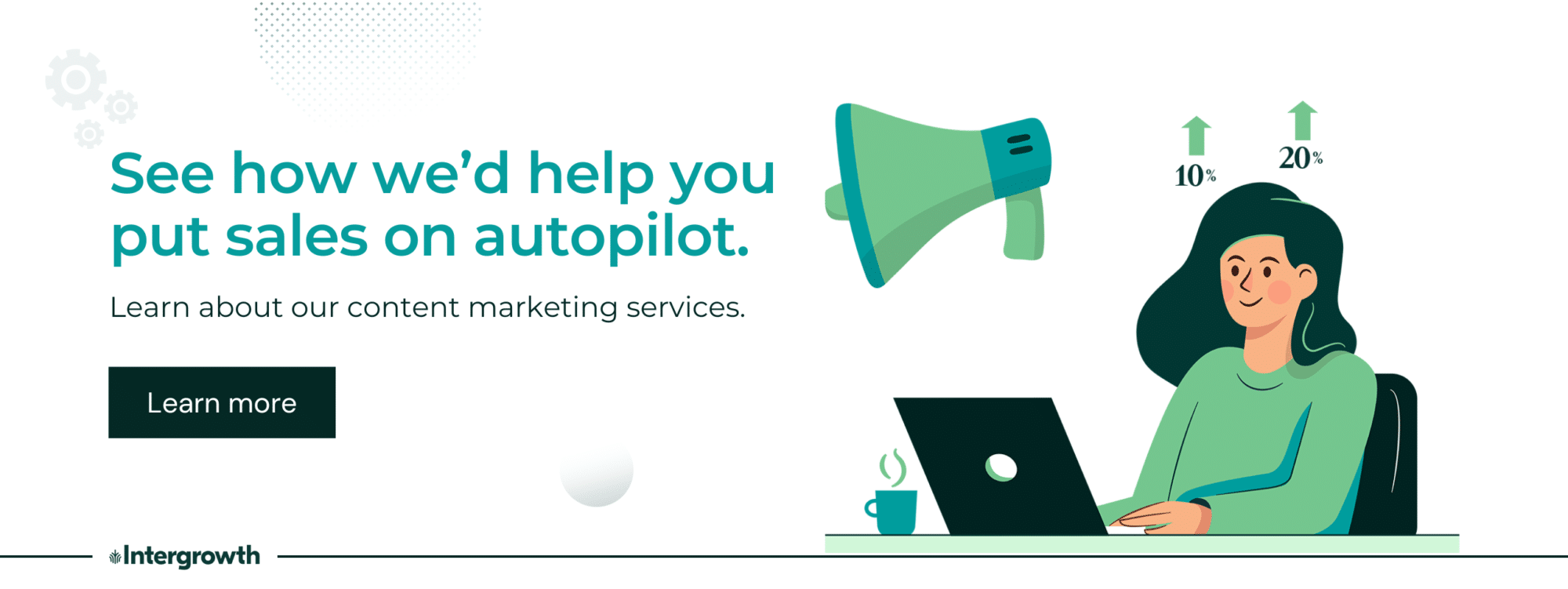- How to Write Your First Blog Post
- 1. Make an Assessment
- 2. Select Your First Blog Topic
- 3. Identify Opportune Keywords
- 4. Write an Outline
- 5. How Long Should Your First Article Be?
- 6. Write Your First Article
- 7. Edit Your Blog Post
- 8. Publish It
- 9. Promote Your Post
- Final Advice/More Tips
Table of Contents
66% of people do online research before making a purchase.
Chances are, your customers are looking for educational content about your industry before buying from you. So what’s the best way to show up when customers are looking for you? Blogging.
Blogs are prospect magnets. They attract potential customers through organic searches, saving you money on PPC advertising.
Plus, they provide value to your current and future customers through education about topics related to your industry and your customers’ needs.
But you have to be consistent. It’s like weight loss. You’ll see results increase over time if you stick with a plan.
In this article, we’re going to show you:
- A step-by-step process to planning, outlining, and writing a great blog post
- Blogging tips
- What to do before you hit the publish button
- How to get new readers
We’ll hit all of these important points and more.
How to Write Your First Blog Post
We’ll explain each of these steps in detail below, but here’s a quick step-by-step guide to writing your first blog post:
- Make an assessment: Identify your primary goals, target audience, and competitors.
- Select your first blog topic: Think about your target audience’s interests and identify a topic they want to read about.
- Do some keyword research: Use Google to find keywords to include and questions to answer in your blog post (we’ll show you how to do this below, and you don’t need expensive SEO software).
- Create an outline: Map out your plans for your blog post.
- Sit down and write: Get your expert knowledge on the paper.
- Edit your post: Polish up your blog post to make it look as good as possible.
- Publish your post: Push your blog post live.
- Promote: Use social media, email, and other channels to let people know about your blog post.
Okay, let’s talk through these steps one by one.
Identify Blogging Goals
Get out some paper, start a spreadsheet, open a bullet journal — whatever medium helps you organize your thoughts and research.

Image credit: Giphy
Ask yourself these questions (even if you think you don’t need to):
- What is the purpose of the blog as a whole?
- What are your goals?
- Who are you writing to?
- What do you know?
- Who is reaching your prospects now?
Here’s why it’s important to ask each of these questions:
What’s the Purpose of Your Blog?
A purpose is not the same as a goal. Your goal might be to increase sales by X%. But writing to your goal alone is only going to increase your bounce rate. A reader sees even the most subtle differences between quality content and a sales pitch.
If you’re stumped trying to figure out what your purpose is, think of your favorite customer. How would you like to see that customer succeed? Maybe you could pass on beneficial industry information or connect them with resources they’re unaware of.
What are Your Goals?
We want to do more than just increase sales by X%. You have to consider how you’re going to get there while providing something valuable to your customers.
What do you want your audience to get out of your blog?
Do you want them to:
- Take action?
- Build a relationship?
- Learn more about your brand?
Perhaps it’s all three. One thing that will help you answer these questions is knowing who your audience is.
P.S., Although you don’t want to use your blog strictly to drive sales, it certainly helps. Read our article on the purpose of a blog to learn how.
Who are You Writing to?
Here’s a pro tip for getting the writing juices flowing: Rather than trying to style your writing to please a former teacher or imitate your favorite journalist, envision writing to one person. If you wrote to someone you knew, how would your writing be different?
Get to know your customer and create a buyer persona.
A buyer persona, as defined by Hubspot, is:
A semi-fictional representation of your ideal customer based on market research and real data about your existing customers.
When creating your buyer persona(s), consider including customer demographics, behavior patterns, motivations, and goals. The more detailed you are, the better.
There are several easy-to-use tools to help you create a buyer persona, including one provided by Hubspot.
But, if you came here looking to write your first post today or this week, go ahead and create one on paper based on what you already know about your ideal customer.
Then, when you do get a chance, start the process of collecting demographics on your target audience and plugging them into a persona template. You’ll uncover things you didn’t know about your audience — leading you to write content that is more relevant to their needs.
Who are You and What Do You Know?
These sound like easy questions, but you could easily get into a circular conversation with your inner Wonderland caterpillar.
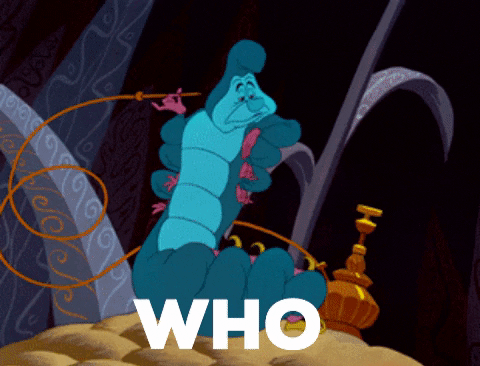
Image credit: Giphy
Let’s break this down into two parts:
Your voice and your niche.
What’s Your Brand Voice?
Just like it helps to have a buyer persona, you should create a sort of character for your brand voice. You do this IRL without even thinking about it. You have a different voice when emailing your family than you do when texting your friends.
So what voice will resonate best with your audience?
- Formal?
- B2B?
- Funny?
- Casual?
Will you be an authority or a helpful friend? Take the time to brainstorm this.
That said, don’t take on a voice that will come across as false. For instance, don’t be formal and someone else. Be the formal version of yourself.
In recent years, a huge takeaway in market research is the customer’s desire for authenticity above all. Be real.
What’s Your Niche?
This is your first blog post, so you might not be thinking much about what you’re going to say down the road. But, corralling your niche now will help you build something great later.
Just throwing up content willy-nilly based on a few hot keywords will confuse your core audience and become a mess you’ll have to clean up.
You need to nail down your niche. Maybe not today, but relatively soon.
So, what do you have to offer your audience? And, how is your perspective or offering different than others in your niche. What is your unique value proposition?
How much blog content can you produce in your chosen niche? Remember that you don’t have to write content marketing pieces exclusively about your product or service. You can write around them to drive traffic.
For example:
If you sell weed whackers, you could write a post reviewing organic weed killers — that hits home with people who care about and make decisions concerning lawn care.
Remember, for blogs to gain traffic, they have to be posted often and on at least a semi-regular schedule. You’ll want to have at least three posts written and ready to publish when you launch your blog. If you can’t brainstorm more than a handful of topics, reevaluate your niche and consider expanding it a bit.
Need help figuring out what to blog about? Check out our article on finding a niche blog topic.
Select Your First Blog Topic
As you’re now aware, picking a topic out of the air probably won’t be the best course of action.
Let’s look at this step by step:
1. Brainstorm
Brainstorm the top five things you think are most important to your target audience.
Think about things that relate to your niche as well. In the weed wacker example, we talked about how you can’t just write about weed whackers.
What is important to both your niche audience (landscapers) and your broad audience (homeowners)? Can you solve a common problem? You might write about how to use a weed wacker after a rain when it’s wet out, or how to protect yourself from fireweed and poison ivy, or the best way to change weed eater string.
2. Pinpoint the Best Opportunity
Determine which one of those five topics you know the most about. Then, if you can, bring that in even closer.
For instance:
If you sell baking soda and you know a lot about making pancakes, but you also know about making gluten-free vegan pancakes, write about gluten-free vegan pancakes.
A great post homes in on a particular topic and becomes a valuable resource on that topic. Plus, a broad topic can often be broken down into several categories that are each individual post.
On the flip side, don’t go too niche if no one is ever going to search for that topic or if you can’t get more than 700 words out of it without stretching.
3. Take a Look Around
You may already have some blog post ideas in mind. Take some time to explore different blogs to see what’s already out there.
Follow these steps:
- Google one of those topics.
- Read the top three or four posts that come up in search results.
- Note how the authors are relating to your audience.
As you read, analyze the quality of each post you read.. Ask these questions for each:
- How informative is it?
- What voice do they use?
- Do you think they’re effective?
- What are they doing that you should do?
- What are they doing that you shouldn’t do?
If you think you can write better articles than the ones currently ranking on Google, you should write about that topic. If the articles are better than you think you can create yourself, consider looking for another topic, because you may have difficulty outranking them.
Related: Our 7-Step Content Development Process
Identify Opportune Keywords
First, let’s talk for a second about keywords. Keywords are still relevant, and they do affect ranking. However, you do NOT want to stuff an article with them.
At the beginning of this article, we talked about the importance of authenticity. You should only use keywords that support your article and have value in informing your readers.
At Intergrowth, we incorporate words that are semantically similar to a keyword we’re targeting. To go back to weed whackers, a semantically similar word would be weed eaters. We might also incorporate lawn trimmers and edgers, as well.
If you aren’t yet ready to invest in a tool to help you find keywords related to your topic, you can gain an understanding of the words your readers might be searching for by looking at LSI keywords.
Many in the SEO community say that search engines do not look for LSI keywords. That is likely true. But, if you’re working without known keywords, indicators within search results will help you identify words that you should probably include in your post.
How to Find LSI Keywords
You don’t need sophisticated SEO software to find keywords. You can use Google.
Here’s what I mean:
Do a search for your chosen topic (and your working title if you have one).
Within the Google search results, you will see bolded words. Those are words that Google is identifying as being important in relation to your topic.
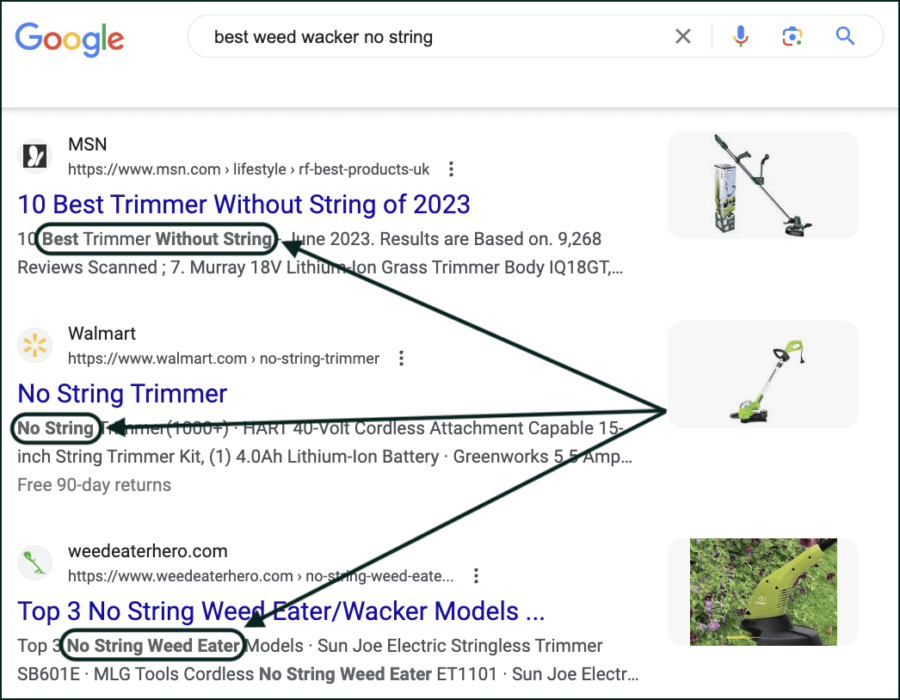
Look at the very bottom of the search results page. Under Related searches , you will see other terms your readers are searching for. The semantically similar words will be bolded.
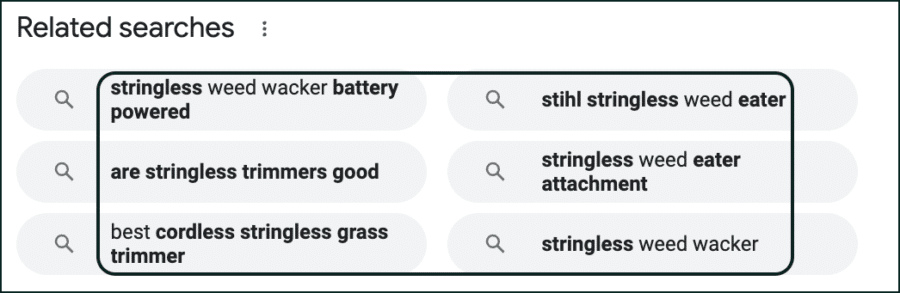
Some of these keywords mean the same thing as the keyword you searched, just phrased differently. Other keywords under the Related searches section are slightly different, and you should try to cover them in your article.
For instance, if you’re writing an article about the best no-string weed wackers, make sure that you mention the Stihl stringless eater. Google has identified that as a related search, so it means your audience is searching that topic.
If you’ve actually used the Stihl stringless weed eater, it might even be worth your time to write an entire article dedicated to that product. You can even use keyword research software to figure out how difficult it will be to get your article to rank (we profile a couple of free keyword research tools in this article, so head there if you’re interested).
Write an Outline
Now that you know the who, what, and why of your first blog post, you can begin outlining its structure.
You could write on the fly, but it’s better to have an outline you can rearrange than to write an entire article only to want to rearrange it during editing.
You can write a detailed content brief, or you can take 30 seconds to build a basic structure.
Here are a few common structures that may make setting up your post easier:
- List posts
- Must-haves
- Cheatsheets
- How-to posts
Use the words you identified in the last step and your user’s search intent as a backboard for your section headers. Each header should either answer a question your reader might ask you or be a part of an answer to a bigger question.
Having an outline will help prevent writer’s block. The interesting thing about writer’s block is that it’s going to persist as long as you keep procrastinating. Once you start the writing process — whether it’s through researching your topic or writing your outline — the ball you got rolling will pick up momentum.
How Long Should Your First Article Be?
As my high-school English teacher used to say: long enough to touch the ground.
Some great blog articles only need to be 500 words to cover the subject. Others might need to be 3,000 words.
That being said, past studies have shown a correlation between long-form posts and higher search rankings. One reason may be that Google is looking for posts that satisfy the needs of the reader. The longer the post, the more opportunity it has to meet the criteria Google is looking for.
There is also evidence that longer posts get more social shares and backlinks.
(Backlinks from reputable sites can help push your site to the top of the search results. Take a look at our article about why backlinks matter for more info.)
So, we recommend aiming for 1,500-2,000 words for most articles. That being said, this number will be shorter for some industries and longer for others. Look at the word count of what currently rankings on Google and use this as your benchmark.
Write Your First Article
Okay, now it’s time to sit down and write. You don’t have to start at the beginning (that can be the hardest part); just start with the section that comes most naturally to you and go from there. You can always go back to write the introduction at the end.
Keep a few things in mind while you’re writing:
- The reader’s experience: How can you hold their attention?
- Audience trust: How can you show the reader you’re an expert worth listening to?
- Avoid filler: Every word should add value to the article (important to keep in mind, but remember you can always edit later).
- Break up the text: Look for opportunities to incorporate image, bulleted lists, and other visual elements to create a more engaging reading experience.
- Be competitive: Find other articles about this topic (particularly the ones ranking at the top of Google) and look for ways to make your blog post better than those.
Let me explain each of these tips:
1. Reader’s Experience
Envision your favorite customer reading it. Or your best friend. You would want to help or entertain them the best way that you can, right?
2. Audience Trust
Build trust. You want repeat readers, repeat customers, and lasting relationships. That all starts with building trust with your audience.
It can help you to earn a good reputation with Google and other search engines, too. When they see that your readers return back to your blog and share your articles with backlinks, they’ll understand that you’re a trusted expert and reward you with higher rankings.
So, do your best to showcase all of your expertise and authority. Include personal anecdotes and experiences whenever possible. Connect with your readers and give them in-depth content that’s worth returning to and sharing with their friends.
3. Avoid Filler
Don’t try to meet your word count benchmark by adding in a meaningless stream-of-consciousness filler.
Every sentence should add value to the post. Every word if you can swing it.
You want to write a long post, but if you come in under 1,000 words with a high-quality article, that’s better than adding 500 words of filler. Don’t waste anyone’s time with garbage words.
Your intro and your conclusion aren’t filler either.
Your intro can make or break a reader sticking around for the whole post. Your conclusion can make or break the reader taking action (like buying a product, subscribing to the blog, or checking out an additional post).
Your intro should lay out what the reader will find in your post. The conclusion should give a brief summary of what you covered and tie it all together with the value gained from reading it.
4. Break Up the Text
Bullets are your friend! They make it easy for web readers to get through your post — and make it to what is probably your most vital CTA.
But what about style, rules, or oversimplifying?
Readability is more important than eloquence. You’re not here to impress your English teacher.
Web readers are scanners and skimmers, and they are looking for the most information they can get in the shortest amount of time. Use short sentences and numbered or bulleted lists.
5. Be Competitive

Image credit: Giphy
You probably aren’t the only person publishing a post on your chosen topic. Don’t be shy about researching your competitors.
Your job is to post a piece of content that is relevant and helpful to your audience. As mentioned earlier, find out what the competition is including and make your offering even better.
Edit Your First Blog Post
Don’t publish without editing. And don’t rely on grammar software to do all of the work.
Make sure to edit for:
- Content: Is there enough information in the article, and is the information correct?
- Structure: Is the information organized effectively?
- Flow: Does the information progress in a way that makes sense?
- Grammar and spelling: Is your blog post grammatically correct?
- Actionable steps: Does the blog post give the reader specific advice on how to fix the problem they’re trying to solve?
- Takeaways: Are the main points of the article clear?
Here’s how to edit a blog post in five easy steps:
Step 1: Just Read It
Don’t waste your time proofreading on the first read-through. You’re going to change things, so fixing commas first just doesn’t make sense.
Read to be sure that you covered what you wanted to, that you didn’t go off on an unnecessary tangent, and that the post answers the searcher’s intent.
Step 2: Word Search
If you’re unsure whether you got in all of your LSI keywords, do a “find in document” search for them.
Step 3: Shorten for Readability
This doesn’t refer to the post in general. You want the post to be long, but not appear long. To avoid the TLDR problem, you need to make it look easy to read.
Three sentences or less is the optimal length for web and mobile.
You can shorten long paragraphs either by taking words away or just hitting Enter to divide the paragraph into two.
Web readers are busy and are more likely to finish posts with shorter sentences. You’ll find that many of your sentences can be made into two — or even three — by adding periods.
Or, you can cull them. For example, “you’ll find that” could be culled from the paragraph above.
Step 4: Delete Your First Paragraph
Ouch, right? Unless it’s absolutely superb, it’s probably not adding value to your post.
Have you ever heard you should kill your darlings? Find out why.
Step 5: Proofread
Now that you’ve got everything shored up, you can go in and fix the grammar and spelling.
Don’t blindly accept all changes from a grammar check program or software. It may be wrong.
Publish Your First Blog Post
Once your blog post is ready for the public, upload it to your content management system and schedule it to go live.
We’re not going to give you a blow by blow here on how to publish, but we will give you some pointers.
Use the Right Platform
You’ve probably already chosen one, or you may be adding your blog to a new section of your company website.
But if not, consider these questions in your CMS selection research:
- What are your long-term needs? What do you want to achieve?
- How will your blog relate to your business and your customers?
- How do you want to interact with your customers?
We recently wrote a comparison piece on WordPress vs. Shopify for our partners at Interweb. It takes a deeper dive into these questions.
If you’re using one of the free versions of popular platforms, consider upgrading over time.
Be Intentional With Images
Take a strategic approach to using images into your blog posts. You want them to be relevant and move the reader through the post.
Ideally, you’ll use your own images. If you don’t have any of your own, make sure to use royalty-free images to avoid running into any copyright issues later on (plus, stealing images is just disrespectful to the people who created them).
Unsplash and Pexels have large catalogs of royalty-free images, as does Wikimedia Commons.
You can also search Google for royalty-free images.
Just run your Google search, click the Images tab, and click Tools in the top-right corner.
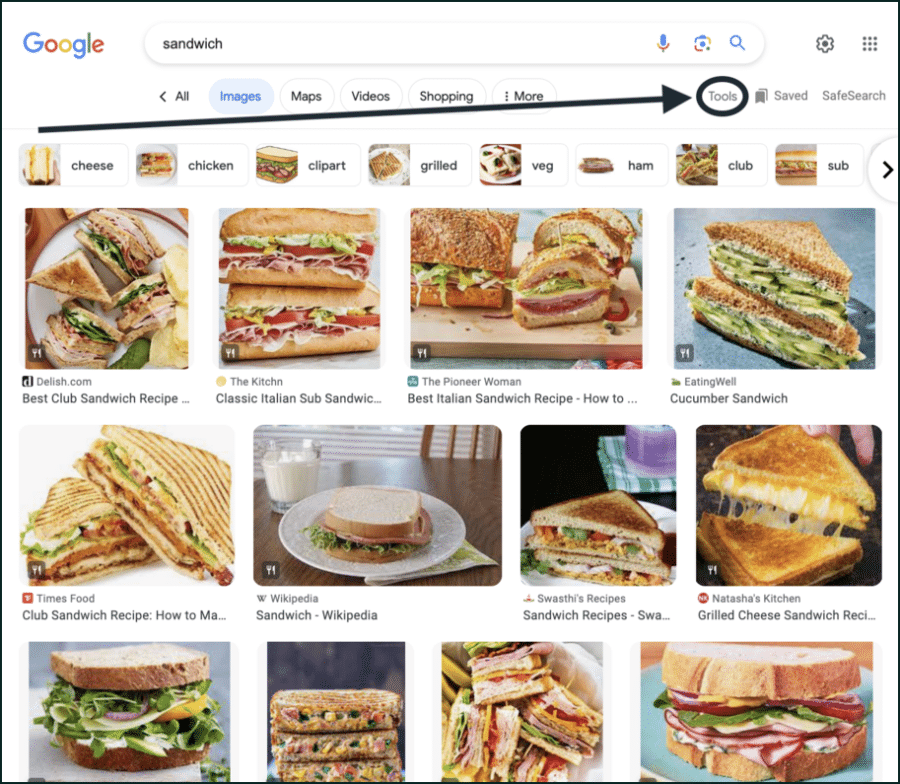
Select Usage Rights from the dropdown menu, then select Creative Commons licenses.
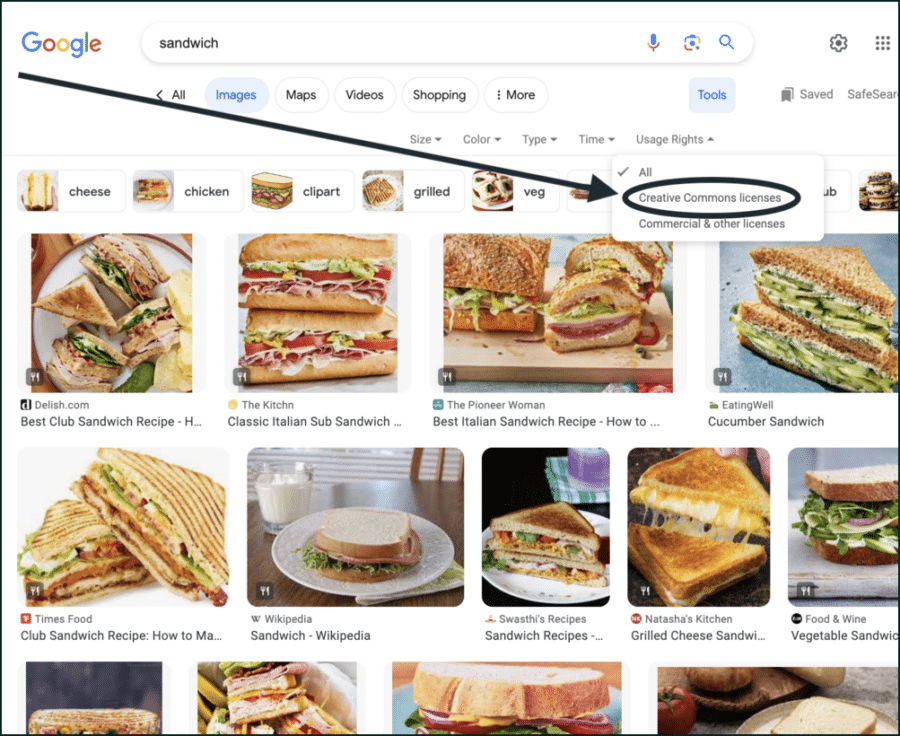
You can also include screenshots to accompany any walkthroughs or how-to articles that involve technology. Your blog post will be much more valuable to the reader if you show them how to do something, rather than tell them.
Try to include an image every 500–1000 words. You want to give your reader a quick pick-me-up to keep them going so they’ll reach the conclusion of your post.
Include a Call to Action
End every post with an action step. That step could be anything, as long as it’s something the reader can do.
Here are some examples:
- Contact your company
- Leave their contact info
- Read another blog post on your blog
- Visit another area of your site
- Leave a comment
- Share your post
Remember, the purpose of a business blog is to attract traffic and drive conversions, so make it easy for your readers to convert. Try making your CTAs stand out by changing the font styling or designing an image CTA — like the one below, which advertises our content marketing services.
(Feel free to click it if you want to chat about how we can help you grow your business.)
Promote Your Post
A blog post without promotion is like a house with no roads to it.
You need a content promotion strategy to get your awesome new blog post in front of the people most likely to take action.
Start by using Google Search Console to get it crawled and indexed by Google. That will get it to start appearing in searches. You can learn how to do that here.
Here’s what to do next:
- Share it on social media (B2Bs — don’t forget LinkedIn)
- Email it to your customer and networking lists.
- Use link building opportunities like writing guest posts for successful bloggers in your niche or acquiring links through platforms like Connectively.
Final Advice
You are almost prepared to write your first post for your new blog.
Here is some parting wisdom for newbie bloggers:
- Give yourself a deadline, but be realistic.
- Have someone else check it over.
- Be excited to receive criticism (it leads to improvement).
- It will take more than a minute to rank high in SERPs.
- Weigh the pros and cons before you use AI to generate content.
- Learn as much about SEO as possible, as it will help you to drive more traffic to your site (and contact us if you ever decide you want help with your SEO strategy).
If you have questions or want help in launching your new blog, reach out to us on Twitter, or send us a message.
SCALE YOUR ORGANIC TRAFFIC
Subscribe to our monthly newsletter