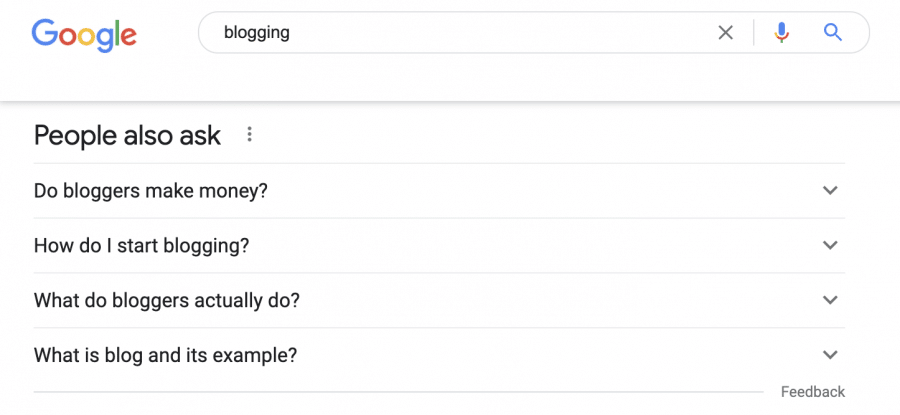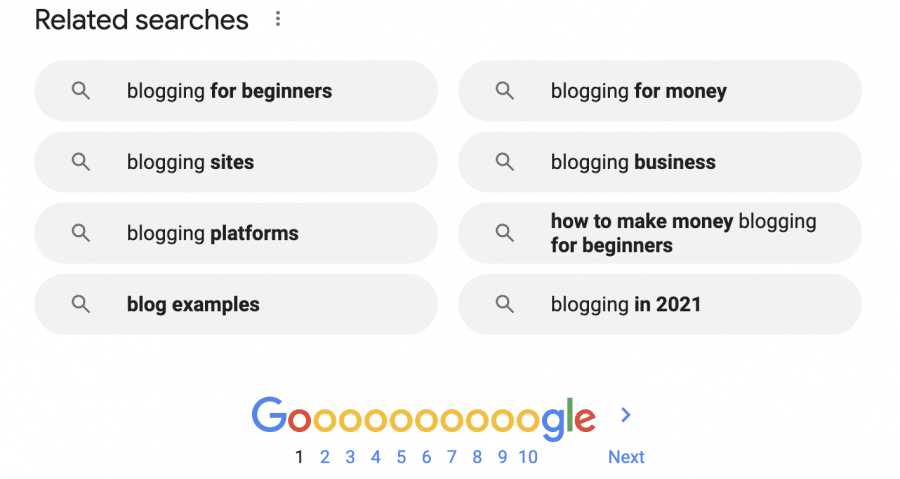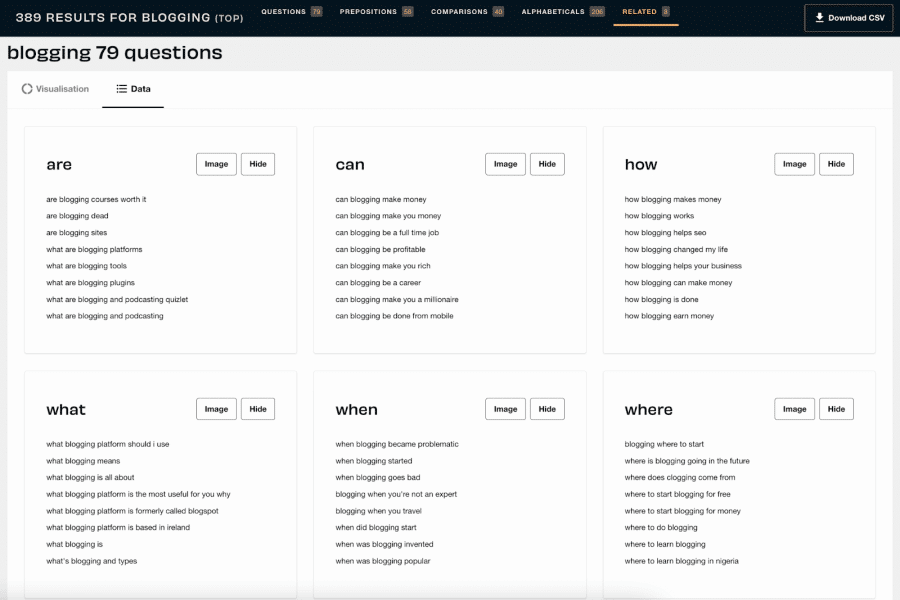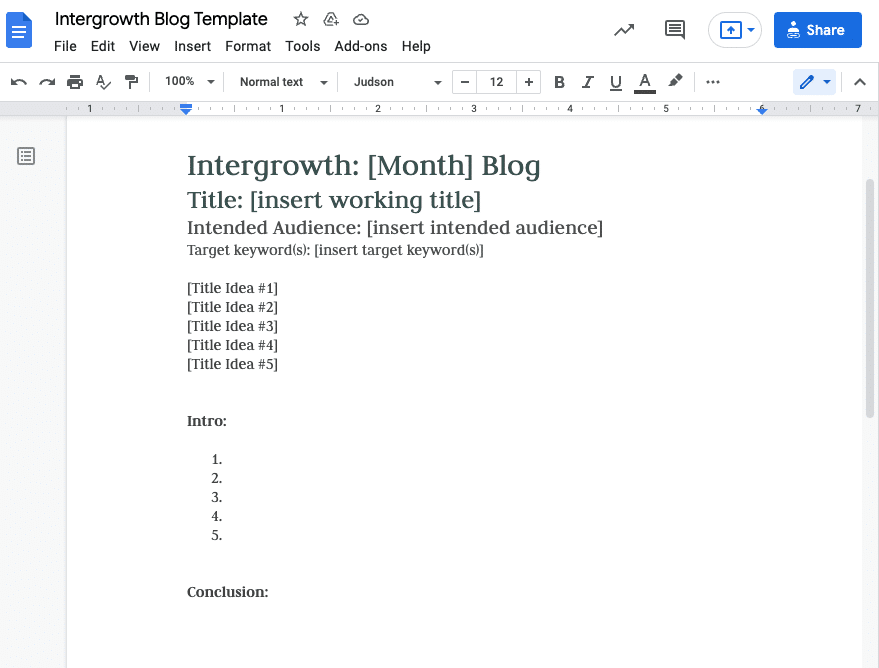Blogging can be a highly effective marketing tactic for small businesses. With a bit of SEO and some time spent tapping away at your keyboard, you can accomplish a lot:
- Get your website at the top of Google for relevant searches
- Drive visitors to your website who’d never heard of your brand before
- Create helpful content that keeps people coming back to your website
- Establish yourself as an expert in your topic
It’s great for lead generation and sales, too. If qualified leads are coming to your site, some of them will sign up for your mailing list, and some will even call you about your services or make a purchase on the spot.
But before you pull your chair up to your desk and start writing, it helps to have some direction. A little bit of planning and strategizing will ensure that your blogs are the best they can be.
That’s where creative briefs come in.
What Is a Creative Brief?
A creative brief is a “brief” outline of a piece of content you plan to create. It lays out your plans and intentions for the content so that you and any collaborators can use it as a roadmap for creating the piece. It’s a crucial part of any content development process.
We’ll provide a full breakdown of what should be included in your creative brief below (you can jump down to that section by clicking this link).
But to give you an idea of what a creative brief entails, here are some lines/sections you might see in one:
- Working title
- Target audience
- Project description/goals
- Content outline
Creative briefs are useful for every type of content and marketing strategy. A video editor might use one to plan out how they’re going to sequence a set of clips for a streaming commercial. A graphic designer might use them to communicate their plans for a banner campaign to their creative team and clients.
In this article, we’ll focus on creative briefs for blogging, as that’s our specialty here at Intergrowth. But when we talk about “articles” or “blogs” below, you can substitute those words with “videos,” “photos,” “social media posts,” or whatever type of content you create.
Why Are Creative Briefs Useful in Content Marketing?
Do you really need to outline your content before you make it?
What if you work better by just sitting down and writing?
Doesn’t this added step just add unnecessary work into the creative process?
Here’s the short answer:
You don’t need to build out creative briefs if you don’t want to.
And if you’re working alone, it might be easier and more time-efficient to skip this outline process.
But if you’re working as part of a larger team, briefs are very helpful. And even if you do work alone, they can make the actual creation process a bit easier.
Here’s why we use them:
Helps With Project Approvals
Working for clients is easier when you have a project-approval step in your process.
Before you start making your work (writing, designing, etc.), you send your client a creative brief to sign off on. They can either approve it outright or send it back with edits and notes.
This prevents you from wasting time on deliverables that get rejected in the end. It gives you a better idea how they want the final product to look so you can incorporate their feedback from the get-go.
Makes Collaboration Easier
Unless you’re a one-person business and you do all of your own marketing, you probably work with at least one or two other people. If you work in an advertising agency or marketing department, there might be a dozen or more team members involved in each piece of content.
A creative brief makes it easy for all of those people to understand the plans and intentions for a piece of content. Each person can offer feedback or make adjustments as they see fit, just like the client.
In some cases, the person who writes the actual article isn’t the same as the person who builds the creative brief.
For example, if you run a solo business but hire freelance writers to create your blog articles, you might prefer to type out your own creative briefs and hand them off to the writer. That way, the writer understands what topics you want the article to cover.
Acts as a Reminder to Yourself
Creative briefs are good to have when you’re working on multiple projects at once. It’s easy to forget the details and project requirements of each article on your to-write list, but creative briefs remind you what you have to do.
Let’s say you’re working on a 2,000-word blog article, and you get about 500 words in when another project comes up that needs your attention. That second project takes you a few days to complete, and right before you’re done, another project pops up.
It could be two weeks before you get back to your original task. Are you sure you’re going to remember every idea you had for that article?
With an outline of every creative project you’re working on, it will be easy to pick up the project and get right back to work no matter how busy you get.
What Should a Content Marketing Creative Brief Include?
Every creative brief is different. Your layout will depend on what type of work you do and who will see the outline. If clients will see it, make sure they’re organized, spell-checked, and so forth.
Here are some sections you’ll probably want to have in your brief:
Client’s Name
This can be one line that names the person or company you’re working for.
If your brief will only circulate within your company, this line is unnecessary.
Working Title
Nothing on the creative brief is set in stone. Include the best idea you have for a title.
Or, you may want to list several title ideas and work with the stakeholders (client and collaborators) to finalize one later.
Intended Audience
Who do you want this article to speak to?
Whose problems does it solve?
This is an important point, as you may have to adjust your brand voice for each piece of content (an article targeting retail consumers will have a different tone of voice than one written for B2B audiences).
You can be as specific or as broad as necessary here, using any demographic or psychographic information that helps your client and collaborators understand your goals for the article.
Target Keyword (If Applicable)
If SEO is important to your project, you’re probably building each piece of content around a target keyword. Include that keyword in your creative brief.
Your client may have an in-house team of their own who understand SEO and can offer input on supplemental keywords to target. Or, they may want to change the article title and take a different approach to that keyword.
Project Description
What’s the key message of the article in question?
What are your overarching goals, and how did you decide that this was a good article to spend time on?
Use this section to communicate a clear objective for the article.
Outline
This is the biggest section of your creative brief. It should lay out all of the topics and sub-topics you plan to cover in the article.
It should be organized in a traditional, easy-to-read outline format, like this:
- 5 New Products You Need This Spring
- This Shirt from X Store
- These Pants from X Store
- These Sunglasses from X Store
- This Umbrella from X Store
- These Shoes from X Store
Or, like this:
- The Pros and Cons of X
- Pros
- Pro #1
- Pro #2
- Pro #3
- Cons
- Con #1
- Con #2
- Con #3
- Pros
Under each subheading, you should include 1-2 lines detailing what you plan to write about in the section. This will give anyone who reads it an idea of the direction you plan to take with your article.
You may also want to note where you plan to incorporate call-to-action buttons in case your clients or team have any objections or input.
Reference Links to Sources and Similar Articles from Competitors (If Applicable)
If your competitors have published similar articles to the one you’re planning, you may want to include some links to those articles.
Obviously, your competitors’ articles will look different from yours (and yours will be much better and more in-depth), but reading them can help your clients and internal team understand your plans.
Also, include some links to some of the sites you’re using for research. It’s helpful to have easy access to them as you write.
Any Other Information Specific to Your Content-Creation Process
Depending on the type of content you’re creating, there may be other information you want to include in your article.
For instance, we use a software tool called Clearscope to optimize all of our articles for search engines. Sometimes, we’ll include a link to the Clearscope report for our target keyword to tell the writer and editor which supplemental topics to cover in the article.
How Long Should a Creative Brief Be?
There is no rule about how long creative briefs should be. It usually depends on the length of your project.
A 3,000-word pillar page will contain a lot more information than a 1,000-word blog article, so it only makes sense for the outline to be longer.
Don’t make your outlines too long, though; an effective creative brief lets the reader in on your ideas without giving them too much reading to do.
How to Build a Creative Brief for Your Next Blog Article
Here’s a quick summary of how we go about creating briefs for our content:
- Identify our target keywords
- Pick a topic and title that incorporates the target keyword
- Open a template
- Fill out the template and write the outline
We’ll walk through each of these steps real quick:
1. Identify Our Target Keywords
We usually plan out our keywords months before anyone starts working on the creative brief. If you haven’t conducted any keyword research yet, do that first.
2. Pick a Topic/Title That Incorporates Your Keyword
Some keywords tell you precisely what to write about. For instance, if you decide that you want to target the search “how to write a blog,” it’s pretty obvious what you need to create: a step-by-step walkthrough of how to write a blog.
Other keywords make you think a little harder. With a keyword like “blogging,” you must consider the searcher’s intent.
In other words, when someone types the word “blogging” into Google, what are they looking for?
Do they want an in-depth guide on writing a blog? A list of blogging tools? Statistics about blogging trends over time?
The easiest way to answer these questions is to search the term yourself.
Look at the articles that appear on the first page. If those articles would appeal to your audience, you may want to take a similar approach.
Or, if the keyword is broad enough, you may want to create an enormous guide that answers every possible question about a particular topic (ex: All Your Blogging Questions Answered: How You Should Do It, Why You Should Do It, and What Tools You Should Use).
3. Open a Template
Making creative briefs is a lot easier if you have a template. Save it as a Google Drive, and you can duplicate it to use for every brief.
Google Drive is the best tool for working on creative briefs (and any other written content) because you can send a link to your collaborators, and they can hop right to make edits.
4. Fill Out the Template and Build Your Outline
Most of your template is easy to fill out; you can type the client’s name, title, and intended audience into your Doc in less than 30 seconds.
The part that takes a little longer is the outline. That’s where to start to shape the article, so it takes some thought.
Here are some tools you can use to help you brainstorm ideas for your outline:
The “People Also Ask” Feature on Google
Type your target keyword into the search bar and hit the return key. Scroll down to the “People Also Ask” section and see what’s there.
Here’s the PAA section for the search term “blogging”:
Those questions are on the search results page because people type them into Google a lot. They might be relevant to your readers, and you may want to answer them in your own article.
Look at the “Related searches” section at the bottom of the search results page, too. There are even more ideas there for you.
AnswerThePublic
AnswerThePublic is an in-browser tool that shows you all of the most common searches containing a particular keyword.
Type the term “blogging” into the search bar, and you’ll get a list of hundreds of popular searches containing that term.
Here’s a small section of the results (there are around 400 terms and questions in total, most of which aren’t seen here):
Not all of the terms ATP gives you will be useful, but it can give you some ideas.
Creative Brief Example Template
Looking for a template to use as a starting point for your own creative work?
Here, use ours!
This is what the basic skeleton looks like (we adjust it based on the needs and preferences of each client):
You’ll definitely want to customize it for your own business and clients, but we hope it helps you as much as it helps us.
Conclusion
Creative briefs are a valuable tool for any marketing campaign. They’re useful for project management and workflow organization, and they’ll help you do the best possible work for your clients.
And if you’re too busy to create your own content or you don’t have an SEO specialist on your marketing team, give us a call. We love building creative briefs, and we love turning them into in-depth articles that drive website traffic for our clients.
Learn more about Intergrowth here:
Our Process | Content Marketing Services | Client Success Stories
SCALE YOUR ORGANIC TRAFFIC
Subscribe to our monthly newsletter