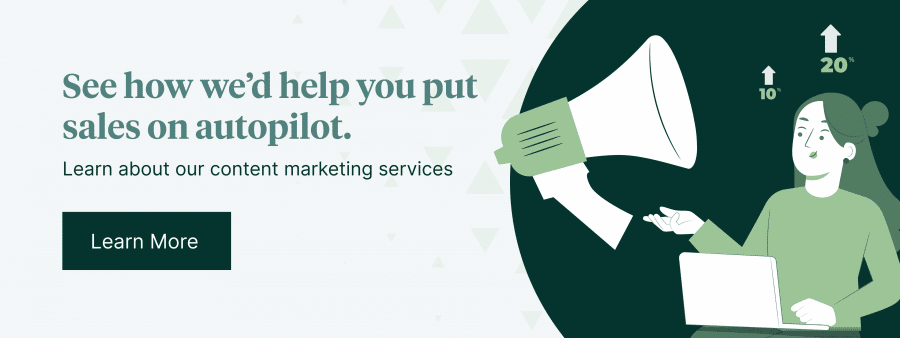Core Web Vitals aren’t just some obscure tech geek algorithm tweak, they are an important metric to track in your SEO campaigns.
Core Web Vitals, part of Google’s overall Page Experience Signals, measure a significant part of the customer’s experience on your website. They’re simple to understand, and yes, site owners should be taking them seriously when optimizing their site for search engines.
Core Web Vitals metrics measure how fast your page is loaded, interactive and stable.
They measure three main things:
- Largest Contentful Paint (LCP)
- Interaction to Next Paint (INP)
- Cumulative Layout Shift (CLS)
Strong LCP, INP, and CLS scores are considered fundamental to a good user experience by Google. You can think of them as measuring how fast, how responsive, and how visually stable your site is.
Core Web Vitals, then, indicate how smooth a user experience your site offers.
The logic of optimizing Core Web Vitals as a ranking factor is intuitive and easy to grasp: online surfers like fast websites.
How Important are Core Web Vitals to Ranking?
Google gradually rolled out Core Web Vitals from June to September 2021.
They’re now a factor in SEO rankings, along with mobile-friendliness or whether the site offers HTTPS or doesn’t have intrusive interstitials. Together with Core Web Vitals, these are the basic factors determining how Google ranks the page experience a site offers.
So while your Core Web Vitals score is a factor in the algorithm deciding how high your page gets ranked in search results, Google doesn’t disclose exactly how much of a factor it is in overall SEO.
(However, we do know that pages with poor CWV scores usually appear very low in the Google SERPs, if at all).
What Does Google Say About Core Web Vitals and Ranking?
Most industry observers don’t seem to think optimizing Core Web Vitals matters all that much as a ranking factor — certainly not as much as the content.
Google makes it clear that sites with original, useful, relevant, quality content will continue to receive high search rankings, even if their interactivity, as measured by the Core Web Vitals score, is not quite as optimal as other sites.
“In general, we prioritize pages with the best information overall even if some aspects of page experience are sub-par,” Google said at the 2020 Chrome Dev Summit: “A good page experience doesn’t override having great, relevant content.”
However, Core Web Vitals play a major role in conversions and user experience. Those improvements are always to your benefit.
As Google’s John Mueller noted, “The other thing to keep in mind with Core Web Vitals is that it’s more than a random ranking factor; it’s also something that affects your site’s usability after it ranks (when people actually visit).”
Mueller went on to observe that Core Web Vitals metrics are important measures of what kind of user experience you’re offering overall, never mind the Google rank.
“If you get more traffic (from other SEO efforts) and your conversion rate is low, that traffic is not going to be as useful as when you have a higher conversion rate (assuming UX/speed affects your conversion rate, which it usually does).”
The takeaway here is that gaming your Core Web Vitals or other Page Experience Signals is not a silver bullet to boosting your Google SEO rankings.
Focus on optimizing the quality of your site content as well as your web performance.
No amount of Core Web Vitals improvement is going to make up for mediocre content. If you want better SEO, produce the web pages people want to see.
Related: what’s the ROI of SEO?
The Three Priority Core Web Vitals
After building a great content strategy, publishing informative content, and building high-quality links, Core Web Vitals should be your next focal point. The highest priority Core Web Vitals to focus on first are:
- Largest Contentful Paint
- Interaction to Next Paint
- Cumulative Layout Shift
Look at these to get started.
Largest Contentful Paint
LCP measures how fast the most important, significant core content on your site loads and is visible and available to the user, whether it’s animation, text, an image, or images. The central content could be a large image or text block.
The faster, the better here.
You should be able to answer the question, “Well, what is my LCP?”
For a product page, it could be the name, price, and image of what’s being sold. For other sites, it could be the cookie consent banner. For a blog, it might be the first header (the H1) and a chunk of text.
Get that item on the screen as fast as possible.
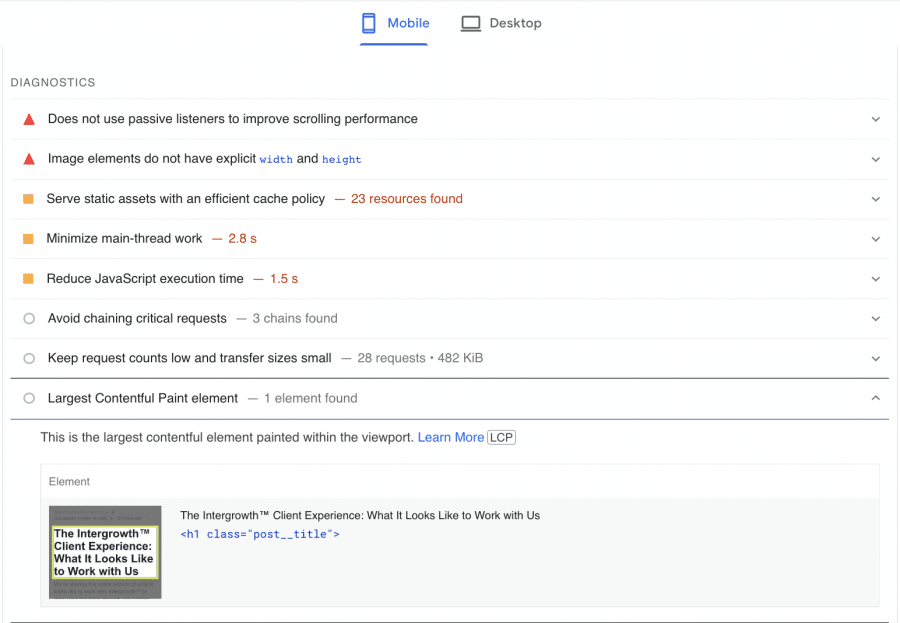
Click on the section labeled “Largest Contentful Paint element” and you’ll see the element on your page to focus on. Here, our LCP is the title of the article.
Google considers a time of fewer than 2.5 seconds to be good, a time of more than four seconds is poor. If you can hit under 2.5-second loads for 75% or more of all recorded page loads, that’s above the thresholds for assessing the LCP standard. You pass.
Quite frankly, optimizing this is the most problematic area of Core Web Vitals.
About 90% of home pages fail to meet Google’s standards. Product detail pages are only slightly better.
And it’s hard for the Core Web Vitals to fix because there are so many things that could be the problem affecting the web performance.
You could be experiencing slow LCP times due to a JavaScript rendering issue or simply because of a slow server.
Or your LCP is too heavy.
Three Ways To Improve Your LCP score:
1. Change your hosting or employ a CDN
Your hosting site is crucial for site speed — slow shared hosting servers slow down your LCP; dedicated ones move much faster.
Check your average response time over the past few months. Google recommends aiming for a server response time <200ms. If your average response time is slower than 200ms, it’s probably time to upgrade your hosting or start paying for a Content Delivery Network (CDN) to connect closer to users.
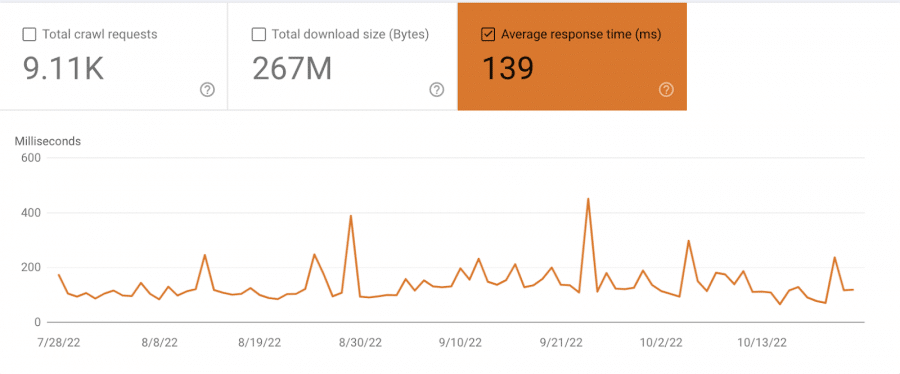
2. Optimize images
Big images are a primary reason sites are slow and the LCP suffers. Try converting them to a different format (ex. WebP), resizing, or compressing them.
3. Client Side Rendering
This offloads data fetching, routing, and other tasks to the client, not the server, using JavaScript to render pages in the browser. It works better the less JavaScript you have.
However, if there’s a lot of JavaScript, it almost ends up being counterproductive. Try combining this with pre-rendering.
Interaction to Next Pain
From measuring the LCP in seconds, we shift to to milliseconds for the INP — a key metric that Google uses to understand site responsiveness. Specifically, INP measures how quickly a website responds to any user interaction, such as a click, tap, or keyboard input.
Most importantly, INP helps Google understand the worst-case responsiveness of your site during a user session. This differentiates it from First Input Delay (FID), which INP replaced as one of the three main Core Web Vitals metrics. Whereas FID only measured the delay before a browser responded to a user’s first input, INP measures the UX in a more holistic way.
Three Ways to Improve Your INP score:
1. Compress code files
Get rid of unnecessary parts of code — line breaks and white space. This is also known as minifying these elements. Minify as much as you can; it improves load times.
2. Get rid of long tasks
Many consider this the most effective way to improve load times and lower your INP score. Your speed will increase greatly by breaking long tasks into a series of shorter ones.
3. Eliminate non-critical third-party scripts
Get rid of them if possible, otherwise delay them. Put the ones with the most user value (in other words, not ads) up top.
Cumulative Layout Shift
CLS measures how bad your page load is at sudden, jarring shifts or unexpected movements in the viewport when the user’s trying to read something or access the content.
For example, when the user places the cursor over a link and clicks, but the page underneath has shifted in that time, and the user ends up in a different place than where they thought they were clicking.
That’s Cumulative Layout Shift, and it’s obnoxious — especially for mobile users.
This is a minor nagging irritation for the user experience on most sites, such as when you hover the cursor over one movie title on Rotten Tomatoes and click, but it’s shifted to another one.
Cumulative Layout Shift is a big Core Web Vitals concern for pages on eCommerce sites. Especially for mobile-friendliness, since it’s much more difficult to quickly offer viewport stability on mobile sites.
And CLS is difficult to optimize. According to Yottaa, “only 17% of product detail pages and 12% of category pages are in compliance with the Core Web Vitals benchmark for CLS.”
That said, there are some things you can do.
Three Ways to Improve Your CLS score:
1. Use fixed dimensions
Use fixed dimensions for CSS images, embeds (both height and width), and ads. This will help improve CLS, as sudden layout shifts could be caused by ads or images with undefined dimensions that knock away other loaded content. Use simpler fonts too.
2. Don’t insert content above already-loaded content.
3. Set the ad slot to the dimensions of the largest ad that could possibly be put there.
Other Core Web Vitals
There are other Core Web Vitals that are of lesser importance:
1. First Contentful Paint
FCP is how long the browser shows content from the document object model (DOM). Your FCP should be under 1.8 seconds.
2. Time to Interactive
TTI shows how long it takes for a page to become fully interactive.
3. Total Blocking Time
TBT measures the total time it takes for a page to respond to user input. Any task of over 50 milliseconds is considered long, a TBT of under 200 milliseconds is considered good.
4. Time to First Byte
TTFB measures how fast the user gets a response.
How to Determine Your Core Web Vitals Performance

Check the Core Web Vitals report in the Google Search Console. This will show if the page is scored as “good,” “needs improvement,” or relegated to the “poor” bin.
CrUX
Your go-to for the data is the Chrome User Experience Report (CrUX). This Chrome report using Google Analytics collects real-world data from Chrome users who have chosen to opt-in to recording certain specific data, including Core Web Vitals, related to their user experience when hitting websites.
So if you want to evaluate user experience for your site, you need to measure its field performance from people who are actually using your page. This is known as Real User Monitoring (RUM).
CrUX can give you this data. There are various visualization tools that take the CrUX data and display it to you in easy-to-understand dashboards. You can extract this data using Big Query or the CrUX API.
Lighthouse
Lighthouse, an open-source tool built by Google, allows you to analyze website performance and a handful of other metrics via lab data, which is simulated page speed, not actual field data.
Put another way, Lighthouse allows you to run simulations of what a sample user might experience on a given page.
PageSpeed Insights (below) is a better tool for testing long-term site performance
PageSpeed Insights
PageSpeed Insights scores the loading speed of a URL and offers other analyses. It uses Lighthouse to collect and combine Chrome User Experience Report data with lab data. PageSpeed Insights gives you a score from 0 to 100 for a quick, rough sketch of how the web page is performing.
PageSpeed Insights checks one page at a time. You can get both lab data and field data through the API. It offers Diagnostics and other analyses.
Even with a dedicated developer on the team, we recommend all businesses struggling with Core Web Vitals invest in a specialized solution for CWV optimization. We recommend WP Rocket for WordPress websites and Convertly for Shopify websites.
Do you have more questions about rankings? Read 10 SEO FAQs for Businesses.
Conclusion
Core Web Vitals are important to show you what needs improvement to boost your SEO score, yes, but more importantly, to maximize your site’s real-world appeal.
CWV measures the user experience your web pages offer. Improving the page experience, user interaction, and load times are a healthy part of … they supplement the good work you’re doing with your other SEO actions.
If you want to simplify the process of determining your CWV score, we can help. We are a team of SEO experts who can help you to improve your CWV scores and drive more revenue through your website.
Tell us about yourself and we’ll schedule a meeting to build your customized growth plan.
SCALE YOUR ORGANIC TRAFFIC
Subscribe to our monthly newsletter