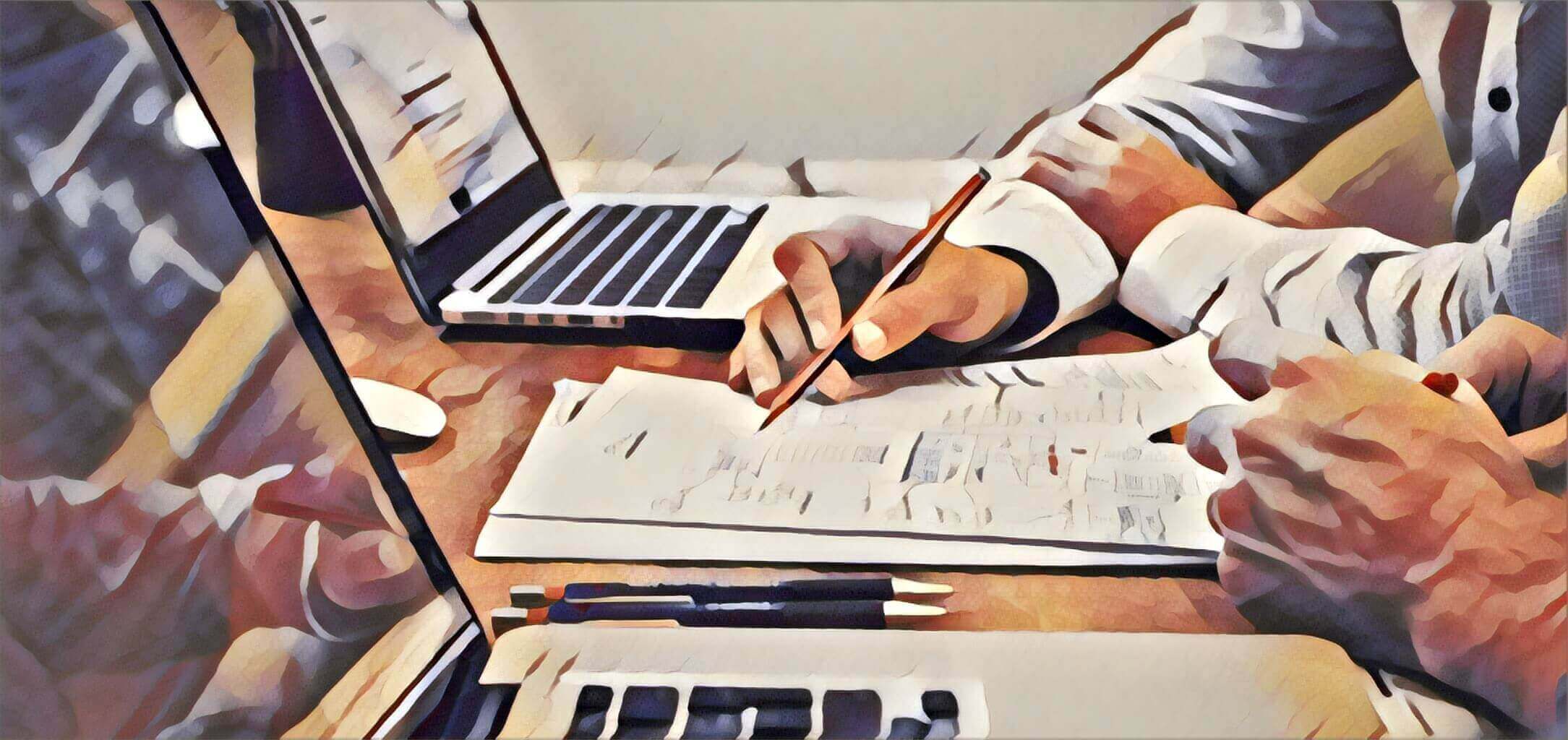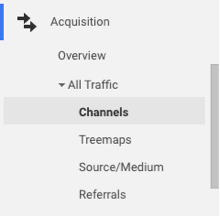Finding time to invest in your company’s internal marketing isn’t easy. Even organizations with full-time marketers struggle to significantly grow their online presence through their internal marketing efforts. Building and implementing new marketing plans can be a time-intensive process.
Fortunately, there is a better way to do internal marketing: repeat what works and fix what doesn’t.
Here, we’re going to share what running digital marketing campaigns for dozens of businesses has taught us, and the methodologies that we’ve used to rebuild ineffective marketing campaigns.
Whether you’re a business owner running a small business or a member of a large marketing team, here’s our breakdown on how to run a full-scale marketing strategy analysis.
Starting from scratch? See how we build content marketing strategies from the ground up.
How to Run a Marketing Strategy Analysis
We’ll explain each of these steps in more detail below, but here’s a quick summary of how to analyze your marketing strategy:
- Set up analytics and goal tracking
- Review your customer data and run a market analysis
- Analyze traffic from the past year
- Analyze cost of top traffic generators
- Review your blog
- Analyze social media traffic
- Analyze your organic traffic
Keep reading for an in-depth walkthrough of this process.
1. Set Up Analytics and Goal Tracking
The first step to rebuilding your internal marketing efforts is to ensure that you have Google Analytics or any other analytics platform installed and monitoring your website traffic (we’ll specifically reference Google Analytics here, but all of these insights can be applied for any other analytics tool as well). If you haven’t yet set up any of these analytics platforms, do that right now, and come back to this post in 30 days. Also, don’t forget about setting up goal tracking.
Next, ask yourself which you need more: more website traffic or a higher conversion rate on your website traffic. Start by comparing your website conversion rates on contact forms, product purchases, E-Book downloads, and any other contact point on your site to averages across all industries.
P.S. If you’re seeing this, then you probably set up goal tracking wrong:
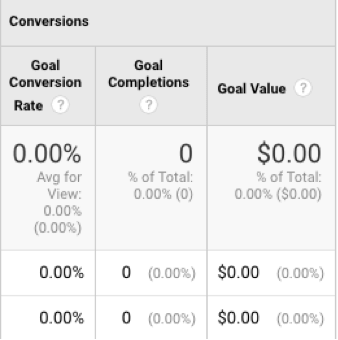
Do you meet industry averages? If not, explore our full guide to lead generation to see how to 2x your monthly leads overnight. If your conversion rates fall in or above industry averages, congratulations! Now let’s jump into getting more customers to your website.
2. Review Your Customer Data and Run a Market Analysis
Before jumping into the analytics, take some time to review your competitors and target customers.
A good starting point is to ask yourself the following questions:
- What is our target market? What are their biggest needs? (Now would be a good time to conduct market research if you haven’t spoken to your potential customers recently)
- Who are our existing customers? Why do they work with us instead of one of our competitors?
- Who are our competitors? How do they position themselves? Which competitors have the most market share?
From there, run a SWOT analysis to identify your business’ strengths, weaknesses, opportunities, and threats.
This will help you to better understand your competitive advantage, external factors that have the ability to impact your business, and your value proposition so you can better serve new customers.
3. Analyze Traffic from the Past Year
Expand the time range in Google Analytics to show data over a longer period of time (I would suggest 6 months – 1 year). For those with only 30 days of data, just set the time to 30 days.
Next, we’re going to analyze the primary traffic channels (direct, organic, email, referral, social, and paid) and determine where your most valuable traffic is coming from. Look for things such as high session count, high average session duration, low bounce rate, and a high number of goal completions (ex. email subscribers, form submissions, and new business).
Delve deeper into this primary traffic channel and analyze all traffic sources within that channel to pick out the traffic sources that are driving the most traffic to your site. For example, the “social” channel might have the following traffic sources: Facebook, Twitter, etc.
4. Analyze Cost of Top Traffic Generators
After identifying the top traffic generators for your site, reflect on how much time and or money went into driving traffic to each of these traffic sources.
If your most valuable traffic comes from one guest post, how long did it take you to write this post and get it published? Were these number of hours worth it for the amount of traffic that you saw? If so, do it again. If not, is there a way to repeat this process at a fraction of the cost? If not, return to step 1 and identify a new traffic source that is driving the highest returns for your site in terms of qualified traffic.
When in doubt about how to value time versus money, take the agency approach and use a billable rate. Calculate your hourly salary, based on an estimated 40 hours of work per week for 50 weeks, and multiply this number by 4. Now you have a rough estimate of your “billable” rate.
More on how we review the financials of marketing strategies here.
5. Review Your Blog
Here, we’re going to follow the Pareto rule and identify the 20% of blog posts that drive 80% of the total traffic to your blog. Scroll down to “Behavior” and select “All Pages” under “Site Content”. From here, we’re going to expand the list to show all pages on your site, and then export this complete list.
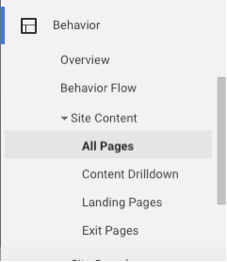
Once you’ve exported the list of every page on your site, delete any page that is not a blog article, and then sort the posts in descending order. In most cases, you’ll notice that a handful of posts on your site have significantly more traffic than the average blog post. Take these posts (try to cap it at 10 posts), and delete everything else from the Excel doc.
Re-read each of these posts and highlight any similarities between them. Some big things to look for:
- Word Count – do you see any trends in the lengths of these posts compared to the rest of the site?
- Post Types – do you see any trends in the types of posts that made this list? Were several of these “how-to” posts? Infographics? Interviews? News-related?
- Imagery Used – do these posts use high-quality images? How many images does each post have?
- Target Audience – were all of these posts intended for the same type of audience?
- Usefulness – how actionable are each of these posts? Would someone reading this post be able to walk away and immediately do something to make their life a little better? Give each of these posts a score from 1-3, with 1 being “not actionable” and 3 being “insanely actionable”
Take all of these similarities, and make these the norm of every future blog that is published on your site. For example, if 3 of the top 5 posts on your site are 1000+ word news articles with at least 3 images, then it might be time to start publishing more long-form news articles.
Side note: avoid these common content marketing mistakes at all costs.
5. Analyze Social Media Traffic
Look at all of your social media traffic. Which channels are driving the most visitors to your site? A news-related site may find that Twitter is their top performer, while a business service may find that LinkedIn is their highest traffic driver. Determine your top 1-2 social channels, and funnel the majority of your social media efforts into that.
It is also important to note how much of that traffic came from ads. Those who set up UTM tracking codes for their social media of ads will be able to determine exactly how much of this total traffic came from ads, while others may be required to do some extra digging.
The primary social media sites will show exactly how many people interacted with each post or visited your website for any ads, so tally up these numbers of website visitors and compare them to the total traffic for that social channel in Google Analytics. If half of your social media traffic is coming from $20 worth of Facebook Ads, then it probably makes sense to ramp up your budget in Facebook Ads.
Looking for someone to manage your social media ads? We can’t help you, but we do know a few people who can. Send me an email and I’ll be happy to send an intro.
6. Analyze Your Organic Traffic
68% of online experiences begin with a search engine like Google, and the average site sees 40-60% of its total traffic come from search engines, so poor organic performance can destroy your site’s online presence.
Use an SEO tool like SEMRush to understand your current rankings (yes, it is a paid service, but you can always sign up for a free trial and cancel after 14 days).
- Which keyword searches are you appearing in the top 10 search results on Google for?
- How likely is it that someone searching for these terms could become a customer?
If these results are disappointing, you probably need to invest in SEO. Still in doubt? Here are 45 SEO stats that should help you to see how important SEO is to your business.
Reflect on your team’s expertise and resource availability. Does your team have the time and skills to improve your search ranking? If not, we offer SEO consulting and content marketing services that are proven to grow your online business.
After analyzing your previous traffic, you’ll be ready to rebuild your entire internal marketing strategy and continue to grow your business!
Interested in hearing more of our insights? Sign up for our mailing list to learn all of our secrets before the masses.
SCALE YOUR ORGANIC TRAFFIC
Subscribe to our monthly newsletter