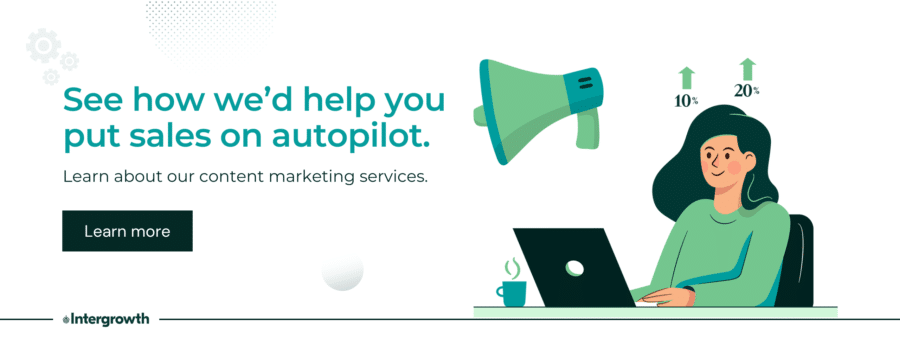High-quality SEO can drive a lot of sales for your ecommerce store.
But SEO isn’t easy. Between content creation, link building, technical SEO, and staying up on the latest algorithm updates, reaping the benefits of ecommerce SEO takes a lot of work.
Fortunately, there are a lot of tools that can help you.
We put the call out to various experts in the SEO industry, asking them which ecommerce tools they swear by. Here, we’ll share the top nine ecommerce SEO tools that these professionals say give you a competitive edge over your competitors.
1. Ahrefs
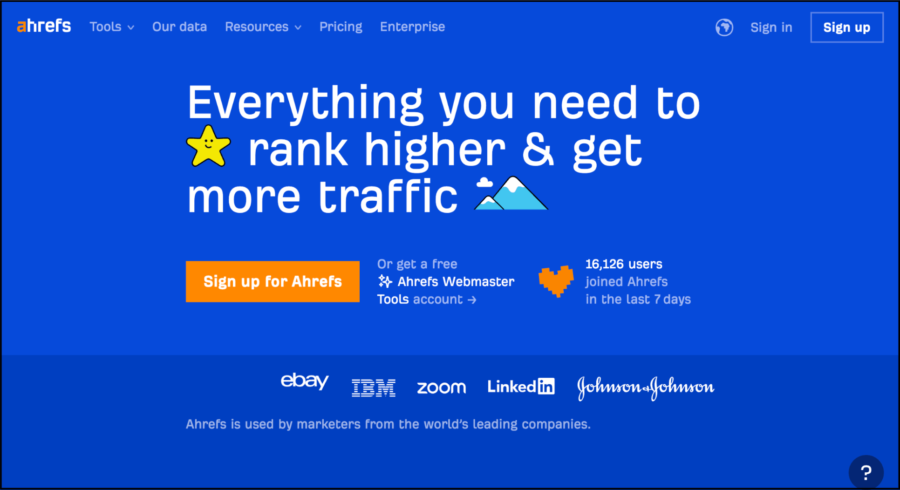
In the world of Google rankings, Ahrefs is a must-have tool. This software suite provides an array of helpful SEO tools that can help you stay competitive in the SERPs.
Not sure why your content is performing poorly? Ahrefs’ Site Audit tool will help you understand.
Looking for high-search-volume keywords to target? Ahrefs’ keyword research features can help you find the best ranking opportunities.
The world’s foremost SEO experts use Ahrefs for competitor analysis, link-building strategy, rank tracking, conversion rate optimization, and more. Many consider it the most user-friendly, in-depth SEO tool on the market.
Kevin Miller, American Business Award Entrepreneur of the Year, says:
We use [Ahrefs’] dashboard for almost everything related to SEO, especially monitoring and tracking competitive keywords for our industry and seeing how we measure up to our competitors at a similar scale. Ahrefs also helps us identify content that can be optimized on our website that may have been neglected or missed and generally contributes to many of our site optimization efforts.
You can check out the various subscription plans offered by Ahrefs here.
See how we helped one ecommerce business grow 500% YoY.
2. SEMRush
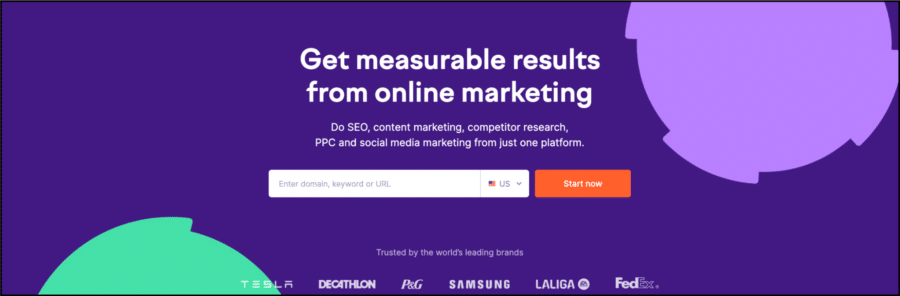
SEMRush is a paid resource primarily used for keyword research, but the program does so much more than that. It also allows users to conduct SEO audits, competitor analysis, backlink analysis, and other crucial tasks.
Looking to attract better traffic to your site? The on-page SEO checker tells you which pages should be optimized. It even gives you content ideas to help you improve every page.
It has some social media tools, as well, to help you track how your social accounts are supplementing your SEO efforts.
Michael from Codefixer calls SEMRush the “digital storyteller” of the ecommerce store, stating:
SEMush proves that information is power via keyword research, site audits, backlink analysis, and competitor tracking…The user-friendly interface guides content marketers through SEO’s complexities with clarity and precision… especially for content-focused projects.
Many newer users prefer SEMRush to similar products as its multiple pricing plans let you grow your membership with your ecommerce business. Compare their plans and pricing here.
Related: SEO for Ecommerce Category Pages
3. Google Analytics
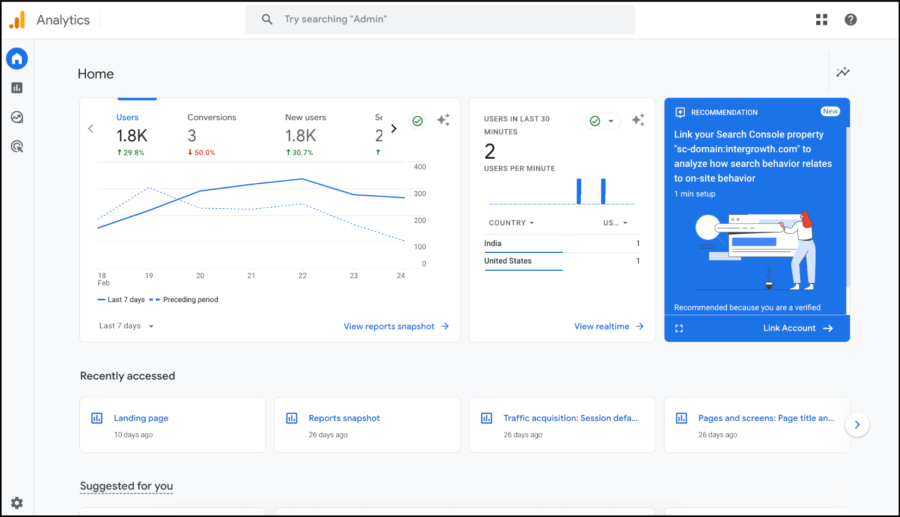
Every ecommerce website should have some type of analytics tool collecting statistical data behind the scenes. For many people, that tends to be Google Analytics.
It’s a free service provided to anyone with a Google account, but why is it such a big deal?
Google Analytics tracks your website’s performance, collecting insights from every visitor that can drive your decision-making. GA can help you measure your marketing performance, identify consumer patterns and trends, and evaluate customer behavior.
This massive repository of information is acquired through a strategic “tagging” of each visitor as they browse your site. The program uses a JavaScript page tag within the page’s code to send signals to Google about every user who visits the page. From there, a customized report is created, informing you of the essential metrics you need to make business decisions.
From unique users to goal completions (conversions), Google Analytics provides you with all the knowledge you need to optimize your website and analyze consumer behavior.
Kate Ross, PR & SEO Specialist at Irresistible Me, says:
It’s hard to beat Google Analytics when it comes to understanding website traffic and user behavior. We use it extensively to track visitor data, which informs many of our SEO decisions. It’s essential for understanding what’s working and what needs improvement.
Using Google Analytics is free, but you can learn more about this powerful tool here.
4. Google Search Console
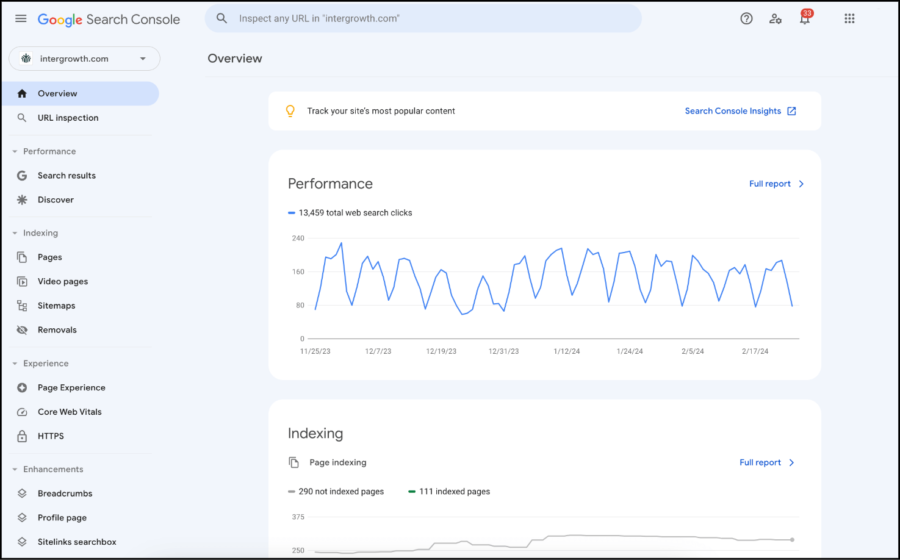
While Google Analytics reports on user behavior and engagement, Google Search Console (GSC) focuses on search-related traffic metrics, such as clicks, impressions, click-through rates, and keyword ranking positions.
GSC data comes straight from Google itself. Although it doesn’t have the detailed user behavior metrics you might want, it does integrate with Google Analytics, so you can combine the two tools for a complete view of your website’s performance.
This program’s key features are designed to tell you how your website is performing in Google’s search results. It offers other helpful SEO tools as well, though, such as an XML sitemap management feature so you can manage which of your web pages are crawled by Google.
Evaldas Mockus, VP of Growth at Omnisend, says:
Your first tool should always be Google Search Console (GSC), as it forms the foundation of SEO tools. I cannot imagine content updates without the insights provided by GSC performance reports.
Free for anyone with a Google account, more information on Google Search Console can be found here.
5. SEO PowerSuite’s Website Auditor

SEO Powersuite hosts a plethora of versatile SEO tools, including its Website Auditor. This program analyzes links in any website to determine whether those resources are optimized or have errors that might impact the ranking, indexing, or overall user experience.
Using this tool is as simple as starting a new project and entering the URL of the website in question. The auditor will scan through all of the pages, assess each link, and break them down for indexing, redirects, images, mobile-friendliness, and more.
This is extremely beneficial for those on platforms like Shopify or WordPress, where product descriptions and product pages are easily duplicated or could lack the right keywords to bring in the target audience.
If there are any broken links, empty tags, duplicate pages, or other technical SEO issues, the Website Auditor will catch them. Powersuite’s tools can help you determine which aspects of your website are slowing it down and make some quick fixes.
John Murphy, founder and CEO of eBike Generation, says:
SEO PowerSuite’s WebSite Auditor helps us ensure our website is technically sound for search engine visibility. This tool helps me identify and fix issues like broken links, duplicate content, and page speed concerns. With its help, I review titles and meta descriptions for their length, relevance, and incorporation of keywords, as well as keyword placement throughout the pages’ content, URLs, and subheadings.
The Powersuite Website Auditor comes in free, pro, and enterprise versions. To learn more about the features of each one and how they can help you run a comprehensive audit of your site performance, visit their website here.
Also see: How Google’s SGE will Change Search
6. Moz Pro
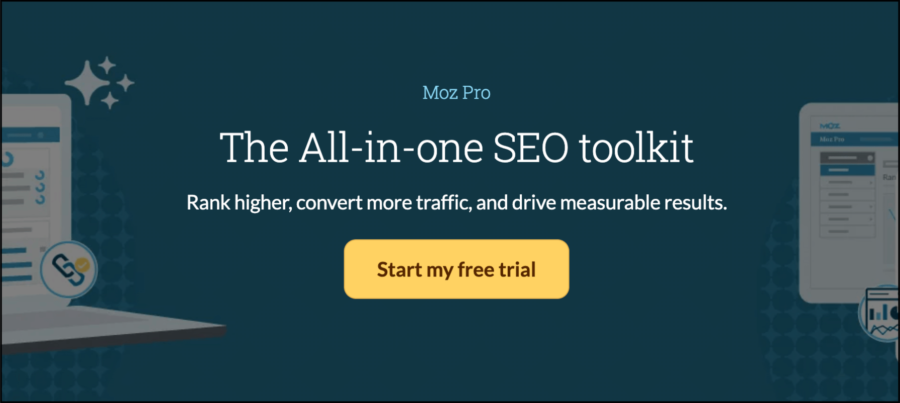
One of the oldest and most well-known names in SEO, SEOMoz was founded in 2004 and has continued to evolve since then. Rebranded in 2013 as Moz, the company offers SEO services, software, videos, and other essential tools to help businesses expand.
Moz Pro is an all-in-one tool that is often used in conjunction with Google Analytics for audience analysis, rank tracking, and website auditing. It can help you adjust your site’s content to ensure you rank competitively with similar companies in your industry and gain more organic traffic.
Moz’s website crawler, content strategy suggestions, keyword ideas, and other tools help you optimize your website and track your SEO campaigns.
Its intuitive suggestions, search visibility scores, SERP analysis tools, and other insightful features simplify digital marketing.
David Rubie-Todd, co-founder and marketing director at Sticker It, says:
Moz is excellent for tracking our site’s health and performance. The site audit functionality, and the MozBar browser extension are particularly useful.
MozPro’s plans range from $99-$999 for monthly plans, with a hefty discount for annual payments ($79-$799). Check out their pro and local business options here.
7. Nightwatch Simulator
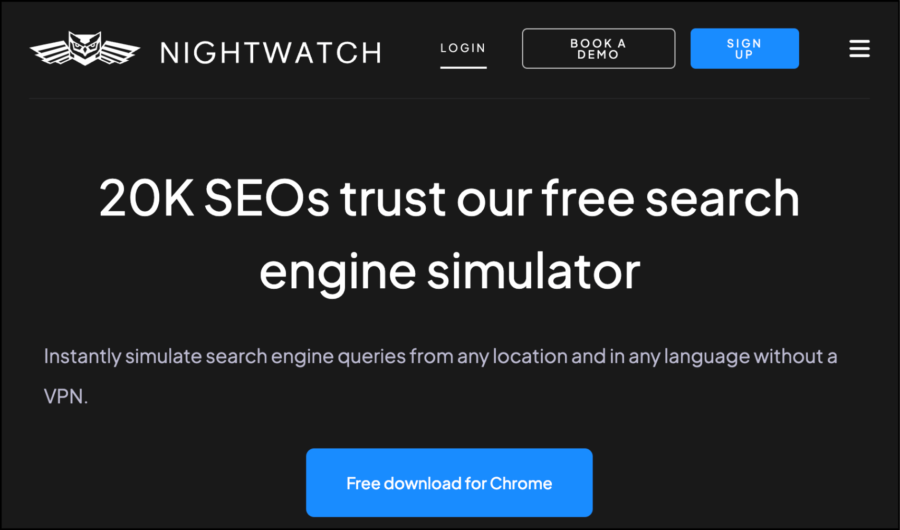
If you’re looking for an extension that runs in the background to make rank tracking easy, the Nightwatch SEO Simulator is your answer. This tool simulates search engine queries from anywhere on Google, letting you see how your website or your competitors rank.
Why is this useful? Can’t you just Google the keyword yourself?
Well, the search results look different in different places. Nightwatch Simulator shows you which sites are ranking in international markets.
The extension also shows you how relevant search terms would rank in other regions in real-time, the SERP features included in international searches, and how your meta titles translate to other languages. This is helpful for ensuring that you’re optimizing your content for every search market.
Co-owner and ecommerce manager of Galen Leather, Yusuf Perens, says:
This extension provides deep insights into global and local SEO by simulating searches from any location. It’s useful for targeting and understanding specific markets. Use it to see how keywords rank in various regions and what SERP features Google showcases. We have an online store that has a big presence in the USA, UK, Canada and Australia, so it comes in handy. A SERP for a keyword in one region can look a lot different to the same keyword in a different region.
Although there is a free version of Nightwatch, the paid version allows for unlimited keywords, white-label reports, and other features that are only available in premium plans. Visit their site here to see their pricing options.
8. Google PageSpeed Insights
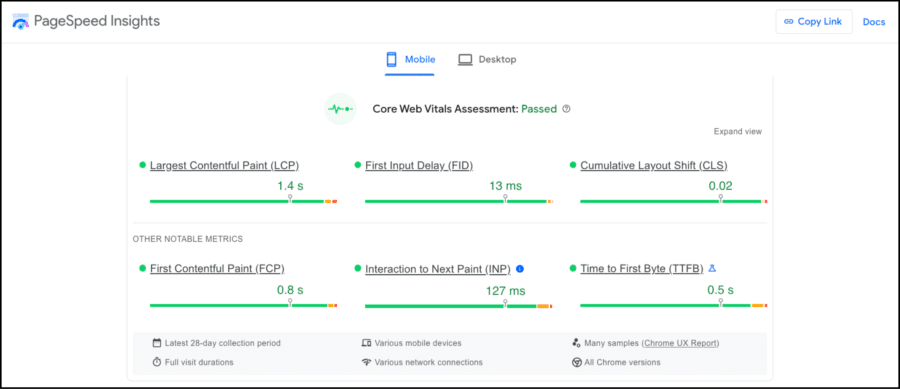
Your site’s loading speed and user experience are among the key factors in Google’s ranking algorithm . Google’s PageSpeed Insights gives you all the details you need to know about how Google views your website’s UX, including suggestions on how to optimize it.
PSI’s scores tell you whether or not your page meets Google’s standards for speed and performance. Getting “Good” scores across the three Core Web Vitals metrics Google uses to evaluate websites helps your SEO. Although PSI’s lab tests are only for diagnostic purposes, using the information to clean up your site will result in faster loading times with a better user experience.
Faster loading times are linked with higher search engine rankings while slow-loading pages (longer than three seconds) increase the bounce rate significantly.
PSI is free to use here, but it isn’t a plugin. Simply input the URL you’d like to evaluate, and the program returns with an analysis.
9. Screaming Frog
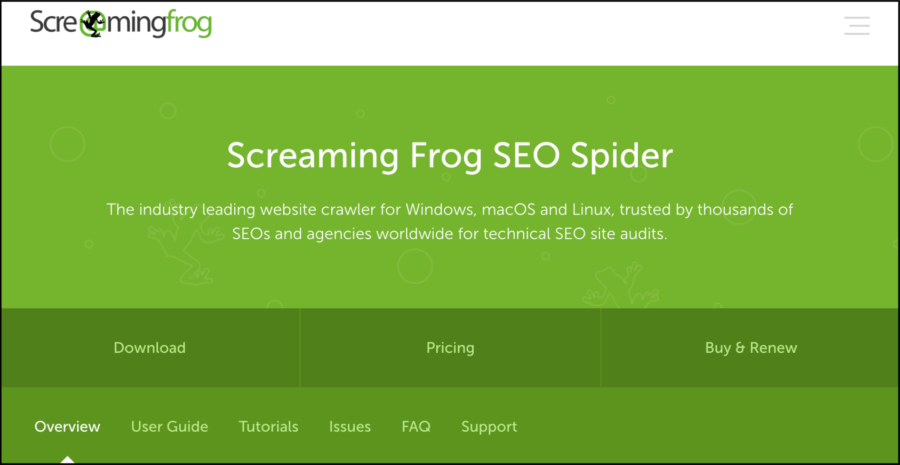
Rounding out our list of the best ecommerce SEO tools is Screaming Frog. Self-labeled the “industry leading website crawler for Windows, macOS, and Linux” this program is a comprehensive tool that’s enormously helpful for technical SEO.
Your ecommerce site is full of content, and Screaming Frog finds the technical errors within it. It isn’t a keyword research tool, but it will give you a rundown on your broken links, redirects, site errors, and metadata issues, and then suggest ways to fix those problems.
If you make changes to your website’s permalink structure or migrate domains, you’ll need to set up redirects, and Screaming Frog makes that simple. Free for up to 500 pages, this program makes it easy to view every URL on your website — with crucial information about each one.
Visit the Screaming Frog site here for FAQs and other pricing plans.
Related: Ecommerce Customer Acquisition Best Practices: 25+ Experts Weigh In
Conclusion
Your SEO strategy doesn’t have to incorporate all of these tools, but the more information you have, the more informed decisions you can make.
These tools run in the background to collect data, share metrics, and actively tell you how to optimize your content. Adding them to your analytics schema could help you land higher keyword rankings, gain organic search traffic, and ultimately, drive more qualified customers to your ecommerce website.
SCALE YOUR ORGANIC TRAFFIC
Subscribe to our monthly newsletter